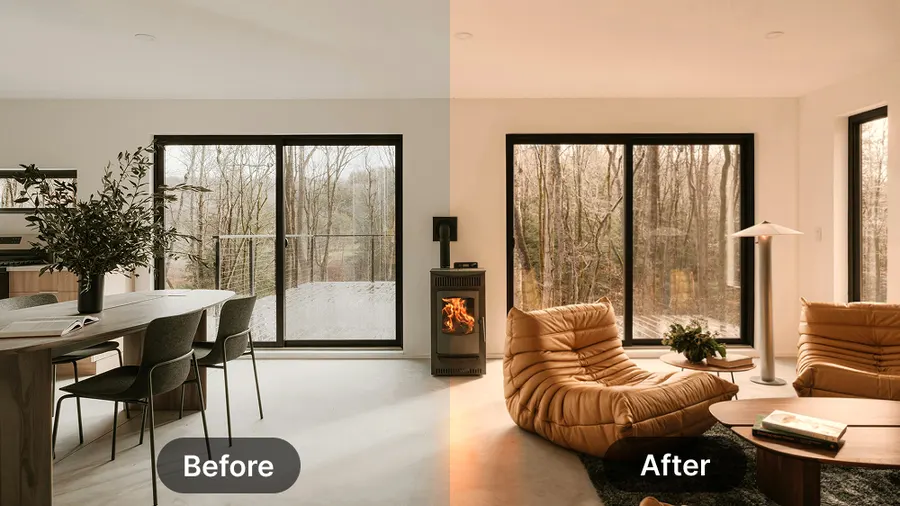Advanced AI Image Editor Features
Discover the powerful capabilities that make Editimg.ai the most versatile AI image editor online.
Consistent Cross-Image AI Editing
Achieve perfect consistency across multiple images with our intelligent AI editor. Unlike traditional tools, Editimg.ai maintains uniform editing styles, color grading, and lighting across entire photo sets. Perfect for product photography batches, portrait series, and social media content.
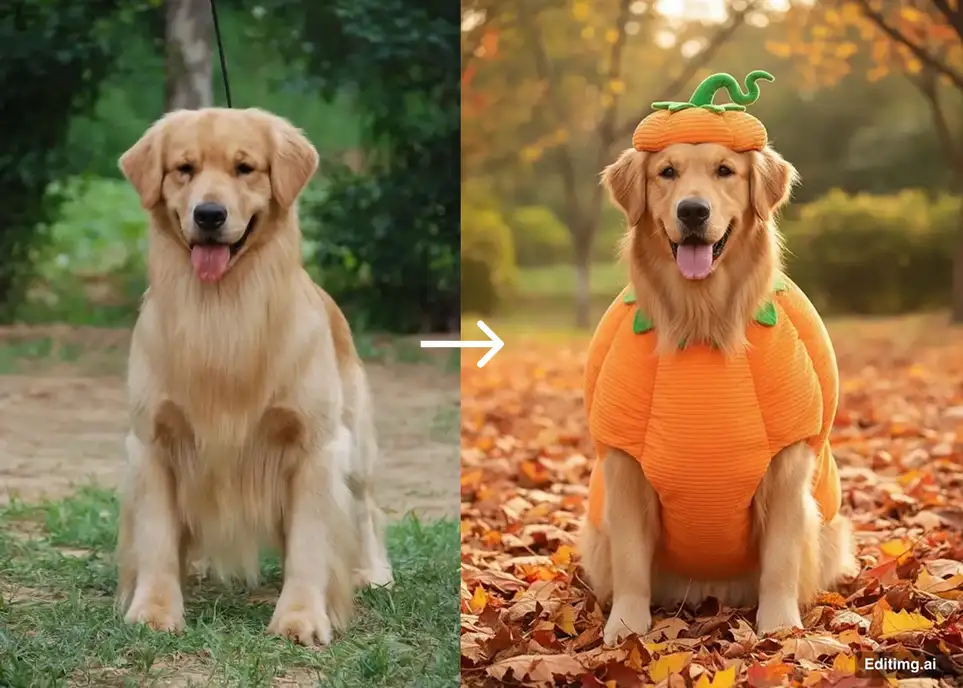
Precision AI-Powered Editing Control
Experience unprecedented editing precision with natural language descriptions. Simply describe what you want, and the AI precisely targets and modifies exactly what you envision. Excel at selective adjustments, object modifications, color isolation, and detail refinements that would take hours with conventional tools.
Advanced Text-to-Edit AI Technology
Transform images through simple text descriptions with our revolutionary AI editor. Just type what you want - 'make the sky more dramatic', 'remove background objects', 'apply vintage film aesthetic' - and the AI executes professional-quality edits instantly. Making professional techniques accessible to everyone.


Intelligent Style Transfer & Artistic Transformation
Reimagine your images with powerful style transfer capabilities. Transform photos into paintings, apply cinematic color grading, recreate artistic styles, or convert to illustrations. The AI intelligently blends styles while maintaining recognizability and visual coherence. Perfect for creative projects and marketing materials.
Multi-Purpose AI Image Enhancement
Enhance, restore, and optimize images from a single platform. Restore old photographs, enhance product photography, remove unwanted objects, upscale resolution, and adjust lighting intelligently. The AI adapts its processing based on image content and your goals, delivering optimal results for every situation.
AI Image Editor Use Cases & Applications
Discover how our AI image editor empowers professionals and creators across diverse industries.
E-Commerce Product Photography Enhancement
Elevate your online store's visual appeal with AI-powered editing. Enhance colors, remove background distractions, correct lighting inconsistencies, and maintain consistent style across your catalog. Create studio-quality product photos that increase customer confidence and drive conversions.
Professional Photo Restoration & Repair
Breathe new life into cherished memories with AI-powered restoration. Repair damaged or faded photographs by reconstructing missing details, removing scratches, correcting color degradation, and enhancing clarity. Perfect for preserving family memories and historical archives.
Seamless Object & Distraction Removal
Clean up images effortlessly by removing unwanted elements. Simply describe what to remove, and the AI intelligently erases it while filling with contextually appropriate background. Eliminate photobombers, power lines, unwanted objects, and cluttered backgrounds naturally.
Social Media Content Optimization
Create scroll-stopping social media content optimized for digital engagement. Apply trending aesthetics, create cohesive feed themes, and develop unique visual identities. Perfect for influencers, content creators, and brands building recognizable presence across platforms.
Creative Artistic Exploration & Style Transfer
Transform ordinary photographs into extraordinary artistic creations. Experiment with painting simulations, illustration conversions, abstract interpretations, and custom artistic treatments. Apply famous art movements or create unique hybrid styles without traditional artistic skills.
Professional Marketing & Advertising Visuals
Produce compelling marketing imagery that captures attention and drives action. Create polished campaign visuals, enhance lifestyle photography, apply brand-consistent treatments, and produce multiple variations for A/B testing. Achieve agency-quality results in-house efficiently.
How to Use AI Image Editor
Experience professional-quality AI image editing with our intuitive three-step process designed for both beginners and advanced users.
Upload Your Image
Begin by selecting and uploading the photo you want to edit. Our AI image editor online supports all common image formats including JPG, PNG, and WEBP. Simply drag and drop your image or click to browse from your device.
Describe Your Edits with Text Prompts
Simply describe the edits you want using natural language. Type clear, specific descriptions of your desired changes in the prompt field. Be as detailed as you wish: specify colors, styles, objects to add or remove, lighting adjustments, artistic effects, or any transformation you envision.
Generate, Review, and Download Your Edited Image
Click 'Generate' to let Editimg.ai's AI image editor process your request. The AI analyzes your image and prompt. Once satisfied, download your professionally edited image in high resolution.
Comprehensive Editing Suite
AI Image Editor - Frequently Asked Questions
Find comprehensive answers to common questions about Editimg.ai's AI image editor online and learn how to maximize your image editing results.
Start Editing Images with AI Technology Today
Experience the future of image editing with Editimg.ai's powerful, intuitive AI image editor online. Transform your photos with simple text descriptions and achieve professional results in seconds. No experience required - just upload, describe, and create.