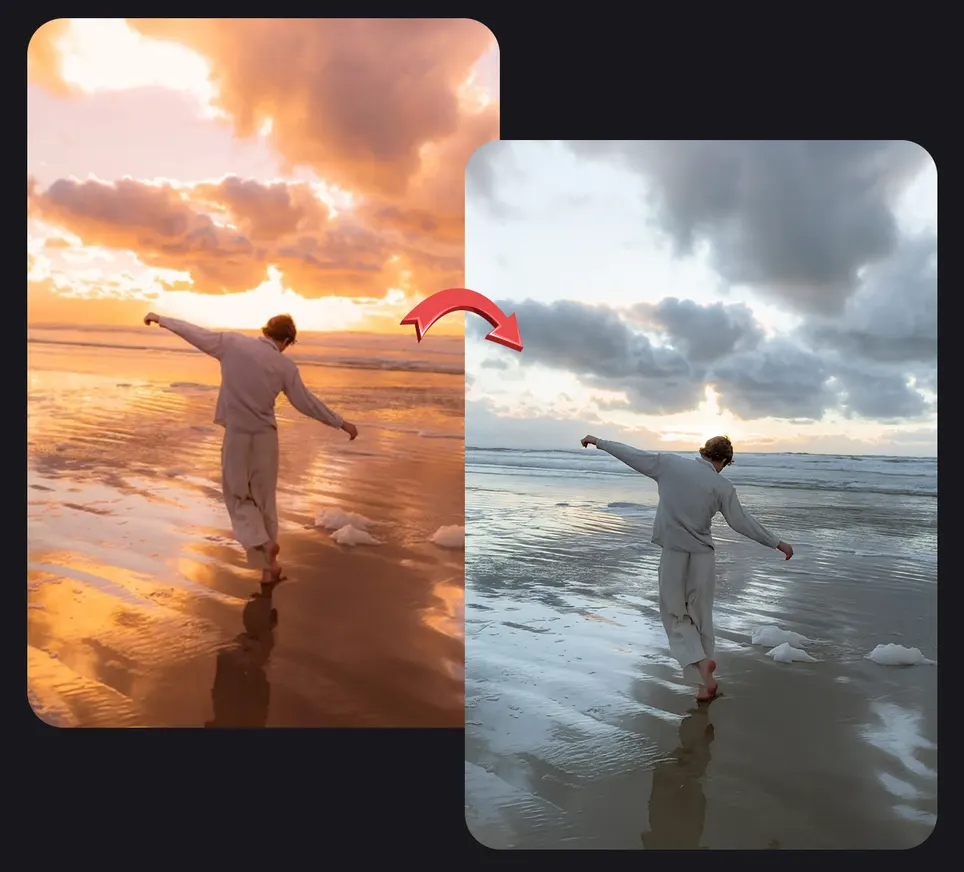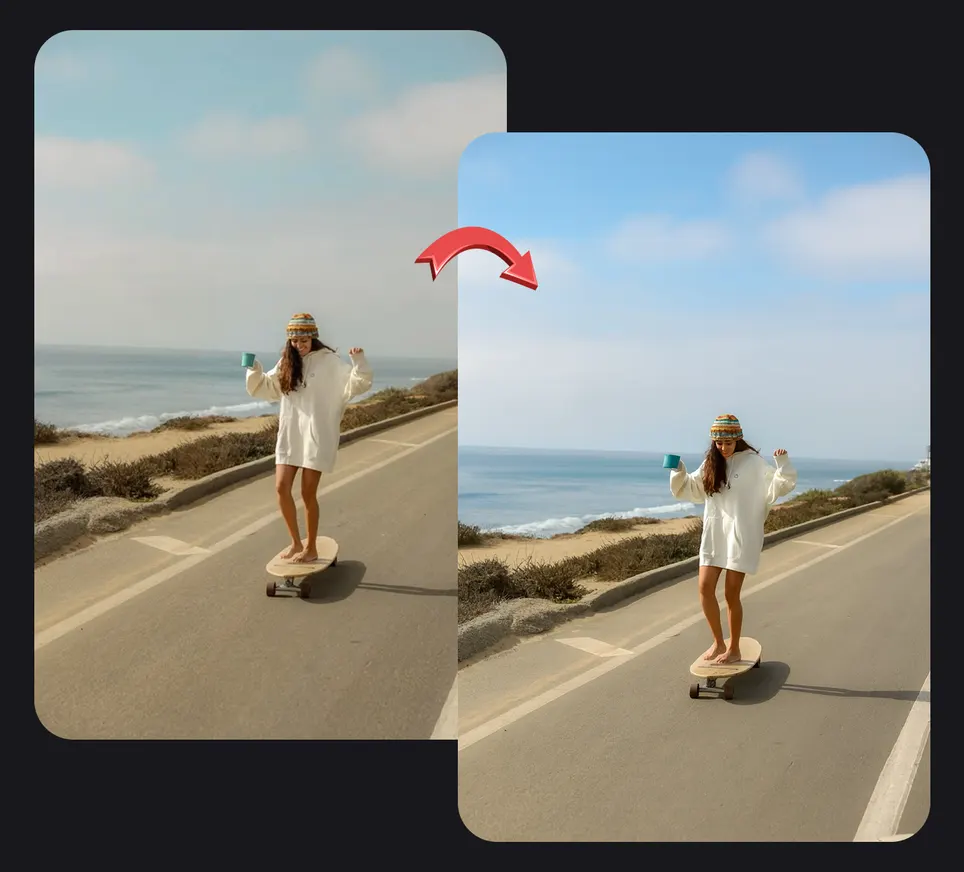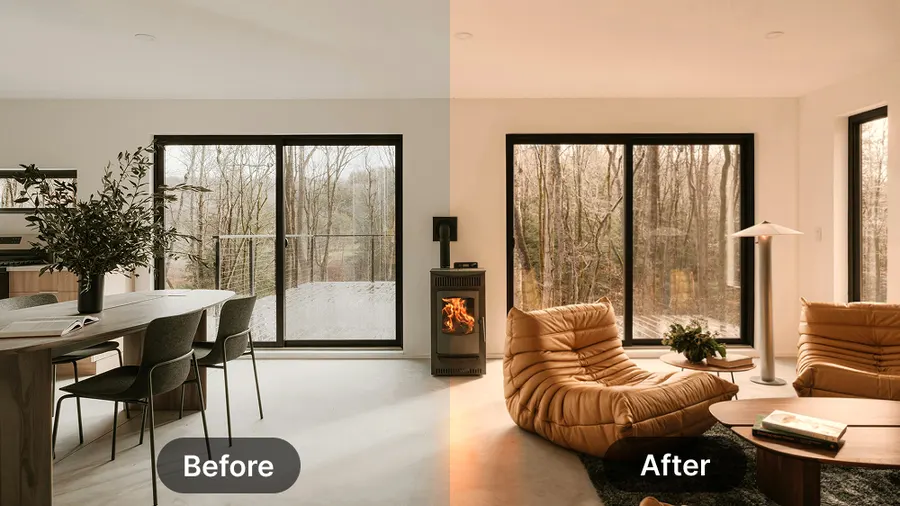Remove Any Filter and Restore Your Photos' Natural Beauty
Remove filter from photo online free and bring back the authentic appearance of your images. Whether you need to eliminate Instagram filters, remove beauty effects, clear vintage filters, or restore over-processed photos, our filter remover helps you get back the natural, genuine look of your original photos. Perfect for photographers, content creators, social media users, and anyone who wants authentic, unfiltered images for personal or professional use.
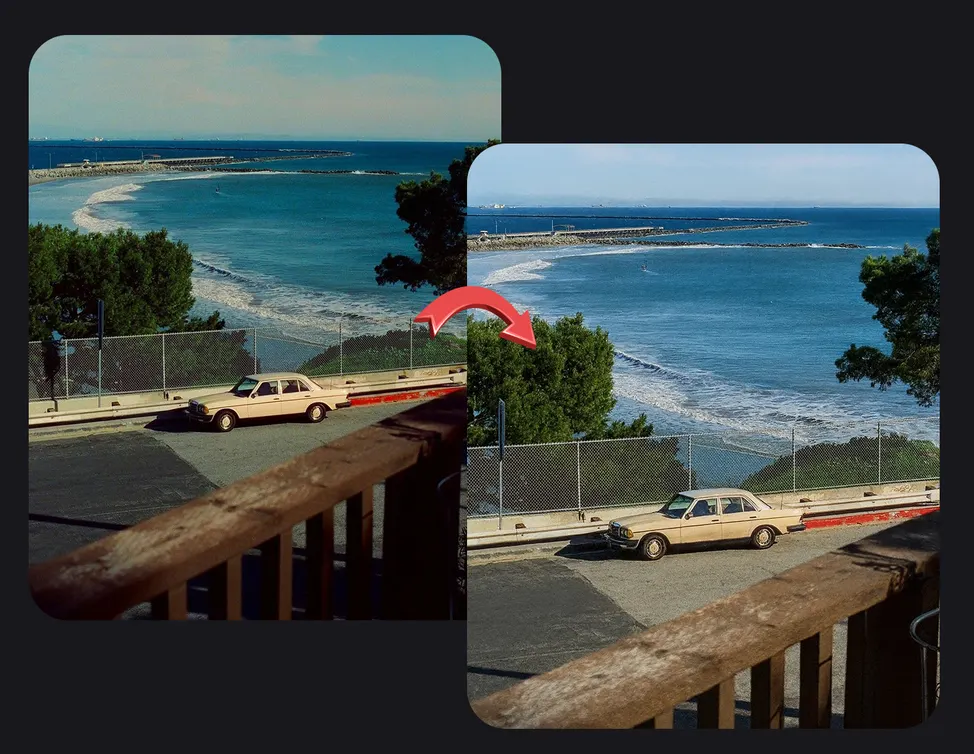
Remove Any Filter from Photo with One Click
Effortlessly remove unwanted filters and effects from your photos to restore their natural, authentic appearance
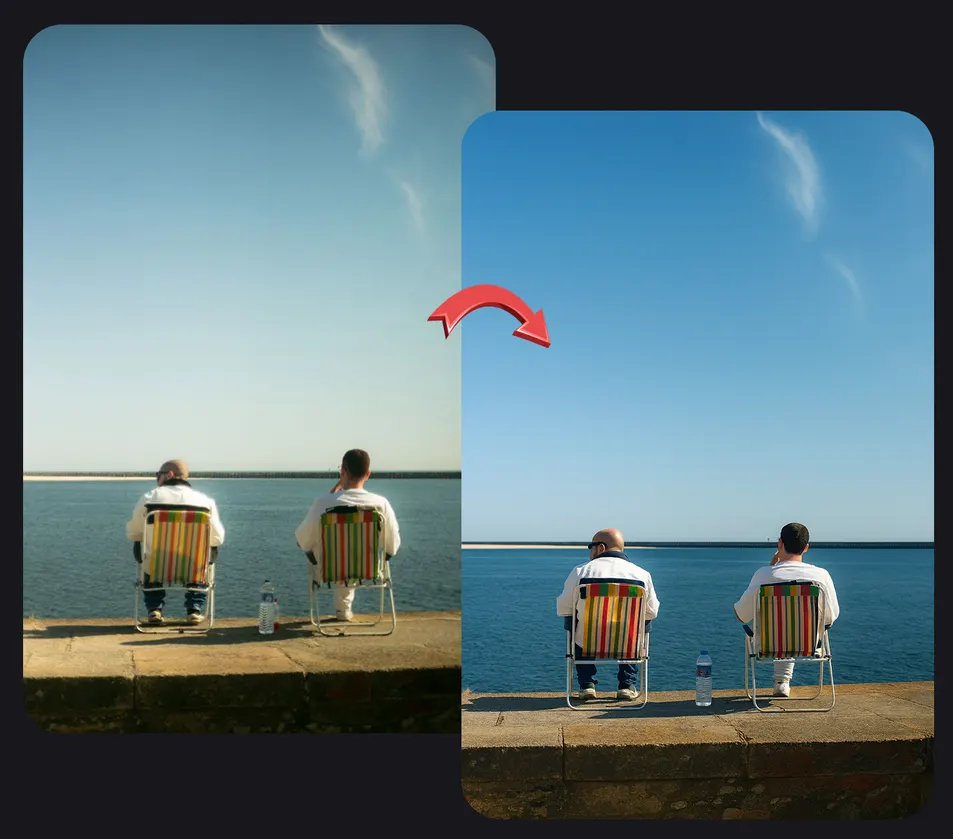


How to Remove Filter from Photo in 3 Simple Steps
Remove unwanted filters from your photos quickly and easily in just three simple steps
Upload Your Filtered Photo
Select and upload the photo with unwanted filters that you want to restore. Our AI filter remover supports common image formats including JPEG, PNG, and WebP. Simply drag and drop your image or click to browse and select your filtered photo from your device.
Click Generate to Remove Filters
Click the generate button to automatically detect and remove all types of filters from your photo. The process identifies beauty filters, color adjustments, vintage effects, and social media enhancements, then removes them to restore your photo's original appearance.
Download Restored Photo
Preview your restored photo and download the filter-free version in high resolution. The processed image maintains the original quality while removing unwanted filters, giving you back the authentic, natural appearance of your original photo ready for any use.
Remove Specific Filters and Effects from Your Photos
Remove various types of filters and effects to restore your photos' natural appearance for different purposes
Remove Vintage & Retro Filters
Eliminate vintage filters, sepia tones, retro effects, and aged photo looks from your images. Perfect for removing old-fashioned filters that add yellow tints, grain effects, or faded colors. Restore your photos to their original vibrant colors and modern appearance for professional use or personal preference.
Clear Black & White Filters
Remove black and white filters, monochrome effects, and grayscale conversions to bring back the original colors of your photos. Ideal for restoring colorized social media posts, artistic black and white effects, or accidental grayscale filters back to their natural, full-color state.
Remove Beauty & Enhancement Filters
Eliminate beauty filters, skin smoothing effects, face enhancement filters, and artificial makeup effects from portraits and selfies. Remove filter from photo to restore natural skin texture, authentic facial features, and genuine appearance without digital beautification or enhancement effects.
Delete Emoji & Sticker Overlays
Remove emoji overlays, sticker effects, text additions, and graphic elements that were added to your photos. Perfect for cleaning up images with unwanted decorative elements, social media stickers, or emoji filters to get back the clean, original photo without any digital additions.
Frequently Asked Questions About Remove Filter
Find answers to common questions about removing filters from photos and photo restoration
Ready to Restore Your Photos' Natural Beauty?
Start removing unwanted filters from your photos today. Get back the authentic, natural look of your original images in seconds.