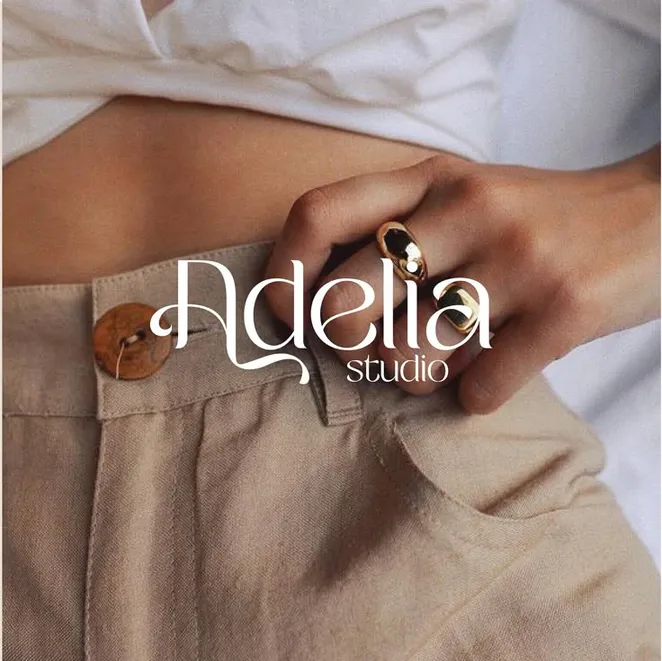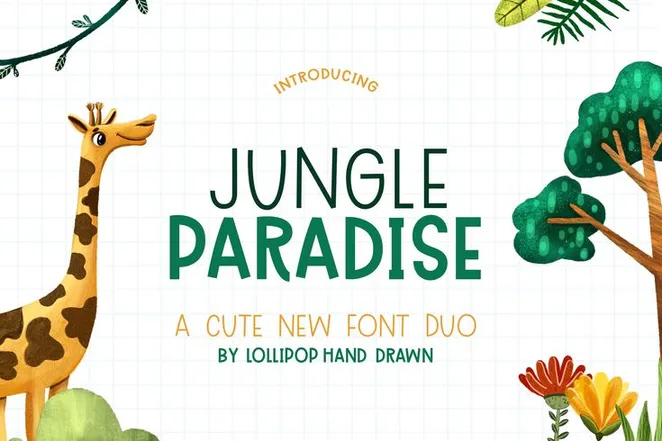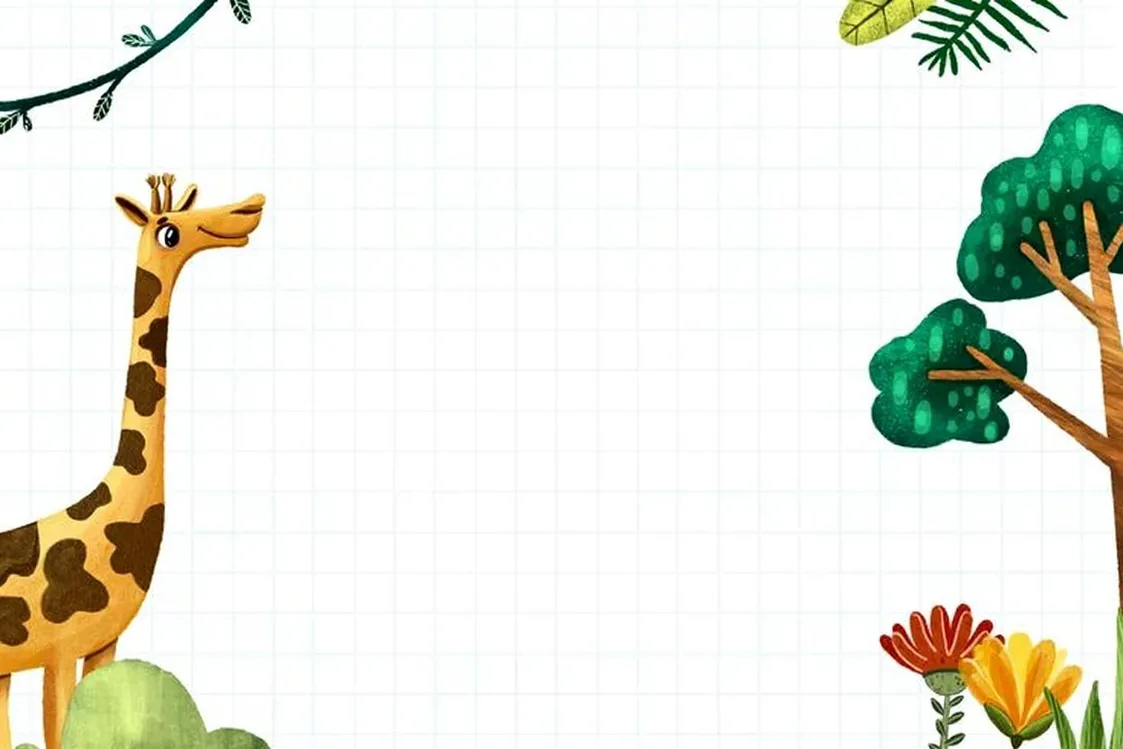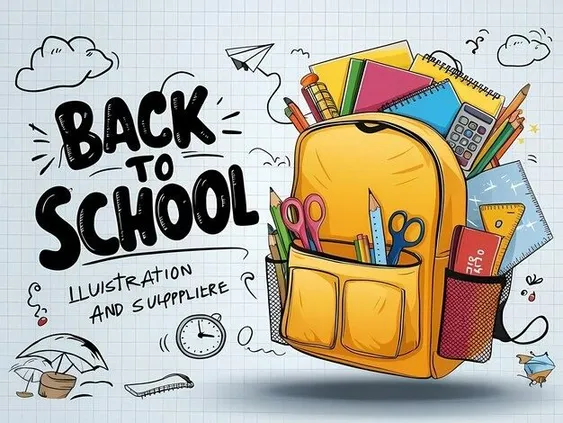Powerful AI Text Removal Features
Everything you need to remove text from photo or picture seamlessly.
How to Use the Text Remover
Clean up your images in just a few simple steps—no tutorials needed.
1
Upload Image
Choose any image—photo, screenshot, or scanned picture.
2
Mark Text
Highlight the text you want to remove—quick and precise.
3
Click Remove
Let the ai text remover work: it seamlessly erases and restores the background.
4
Download
Save your clean image instantly—ready for reuse, redesign, or sharing.
Ideal Use Cases for Removing Text from Images
Discover how various users leverage the AI-powered remove text from image feature to streamline tasks, enhance visual appeal, and save time—no design skills required.
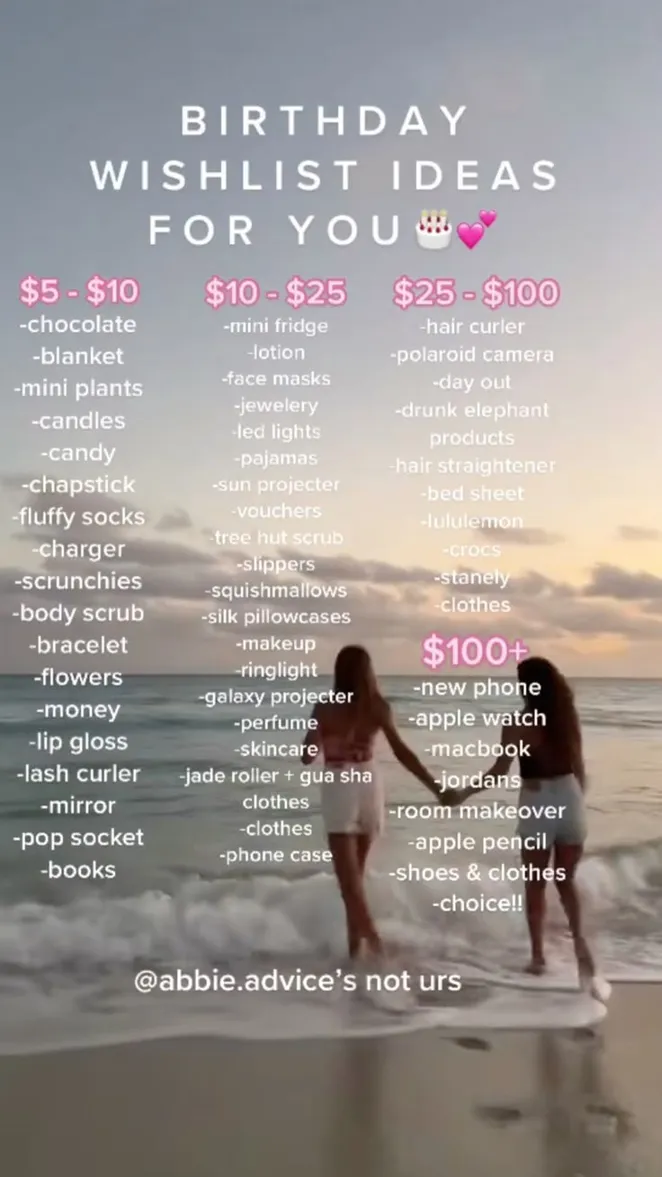





Frequently Asked Questions
Answers to common questions about using the remove text from image tool.
Our AI is highly accurate. It uses advanced machine learning models trained on millions of images to intelligently identify text and reconstruct the background with high fidelity. For most images, the result is seamless and looks completely natural.
No, it won't. We prioritize quality. Our tool is designed to remove text from a photo while maintaining its original resolution and clarity. You can download your edited image in high quality.
Our image text remover supports all major image formats, including JPG, PNG. Simply upload your file, and the tool will handle the rest.
Yes, you can use our tool to process a certain number of images for free so you can see the power of our remove text AI for yourself. For heavy users or advanced features, we may offer premium plans.
While clone tools require tedious manual work, our AI text remover automates the entire process. It's faster, smarter, and doesn't require any technical skill. The AI rebuilds the background contextually, which is far more advanced than simply copying pixels from an adjacent area.
Absolutely. Our tool excels at this. The 'remove text AI' is specifically designed to handle complex patterns, gradients, and textures, ensuring the background fill looks authentic and not like a smudge.
Yes, your privacy and security are our top priorities. Your images are uploaded over a secure connection, processed, and are not stored on our servers for longer than necessary to perform the edit. We never share your data.
Ready to Create Flawless, Text-Free Images?
Experience a friction‑free way to remove text from image. Start with a free sample today.