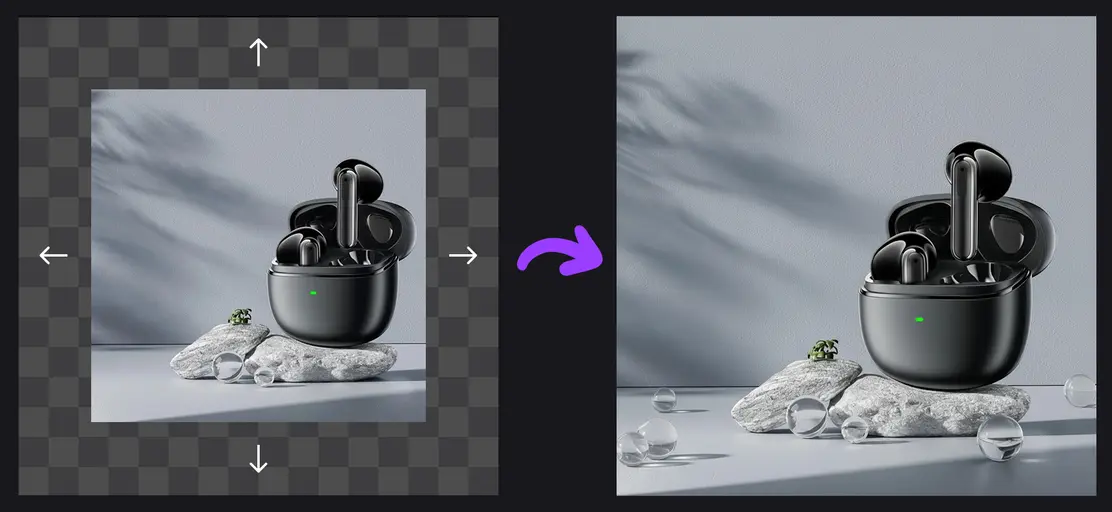Expand Images to Any Dimension Without Quality Loss
Content creators face a common challenge: images rarely fit perfectly across all platforms. A photo perfect for Instagram may not work for YouTube thumbnails or Facebook covers. Traditional cropping sacrifices important visual elements, while reshooting wastes time and money. The AI Image Extender from Editimg.ai intelligently expands your images beyond their original borders with context-aware extension that naturally continues backgrounds, landscapes, and scenes. Choose from preset aspect ratios for major platforms or set custom dimensions. Preview results before generating, adjust extension directions, and download your perfectly sized images ready for any use. Whether you're a photographer, social media manager, e-commerce seller, or creative professional, transform any photo to fit any platform in seconds.
Key Features of AI Image Extender
Experience professional-grade image extension powered by advanced AI technology. Expand your photos seamlessly while maintaining perfect quality.
Zero Quality Loss Extension
Our AI Image Extender uses advanced generative algorithms to create new content that extends beyond your original borders. The AI analyzes composition, colors, textures, and lighting to generate seamless extensions that look naturally integrated. Whether extending landscapes, portraits, or product photos, your images remain crisp and professional throughout the expanded canvas.
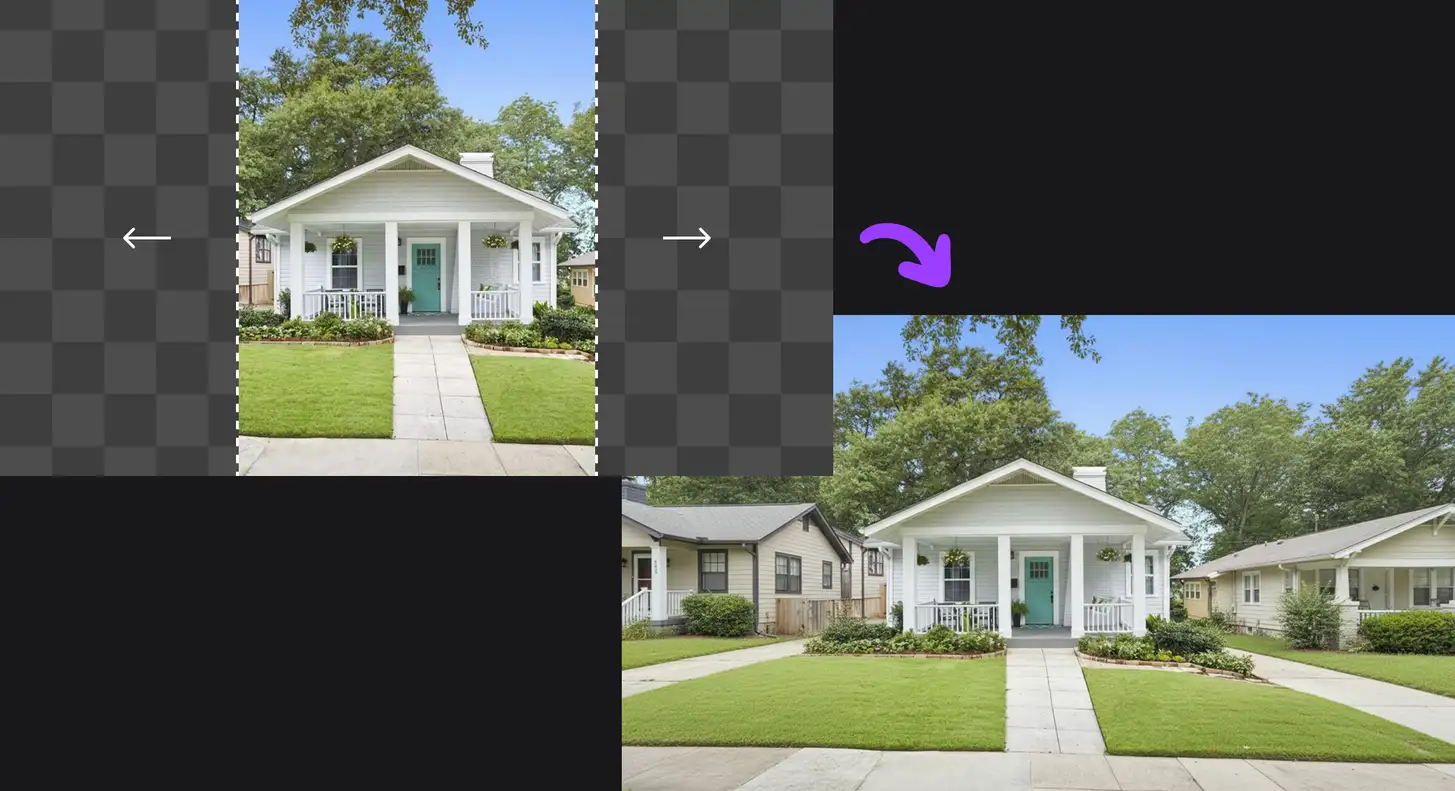
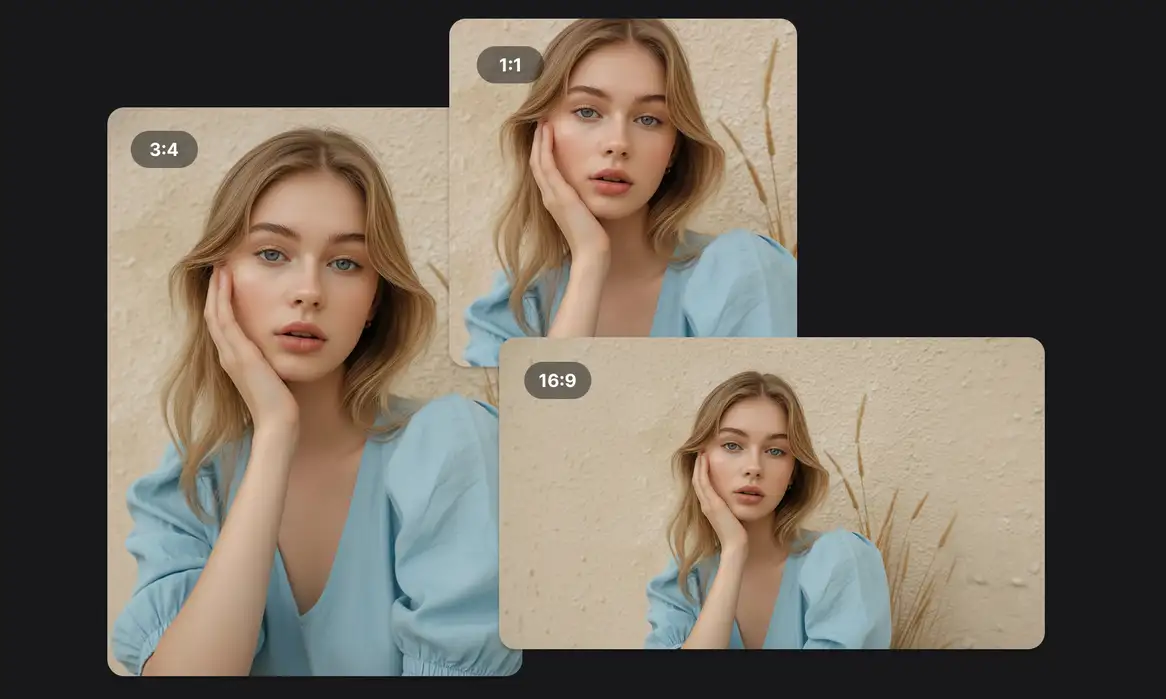
Intelligent Context-Aware AI
Unlike basic tools that blur or repeat pixels, our AI comprehends your image content. It recognizes skies, landscapes, architecture, textures, and backgrounds to generate appropriate extensions. Beach photos get natural sand and water, portraits receive seamless backgrounds, and product shots maintain studio quality. The result looks professionally composed, not artificially manipulated.
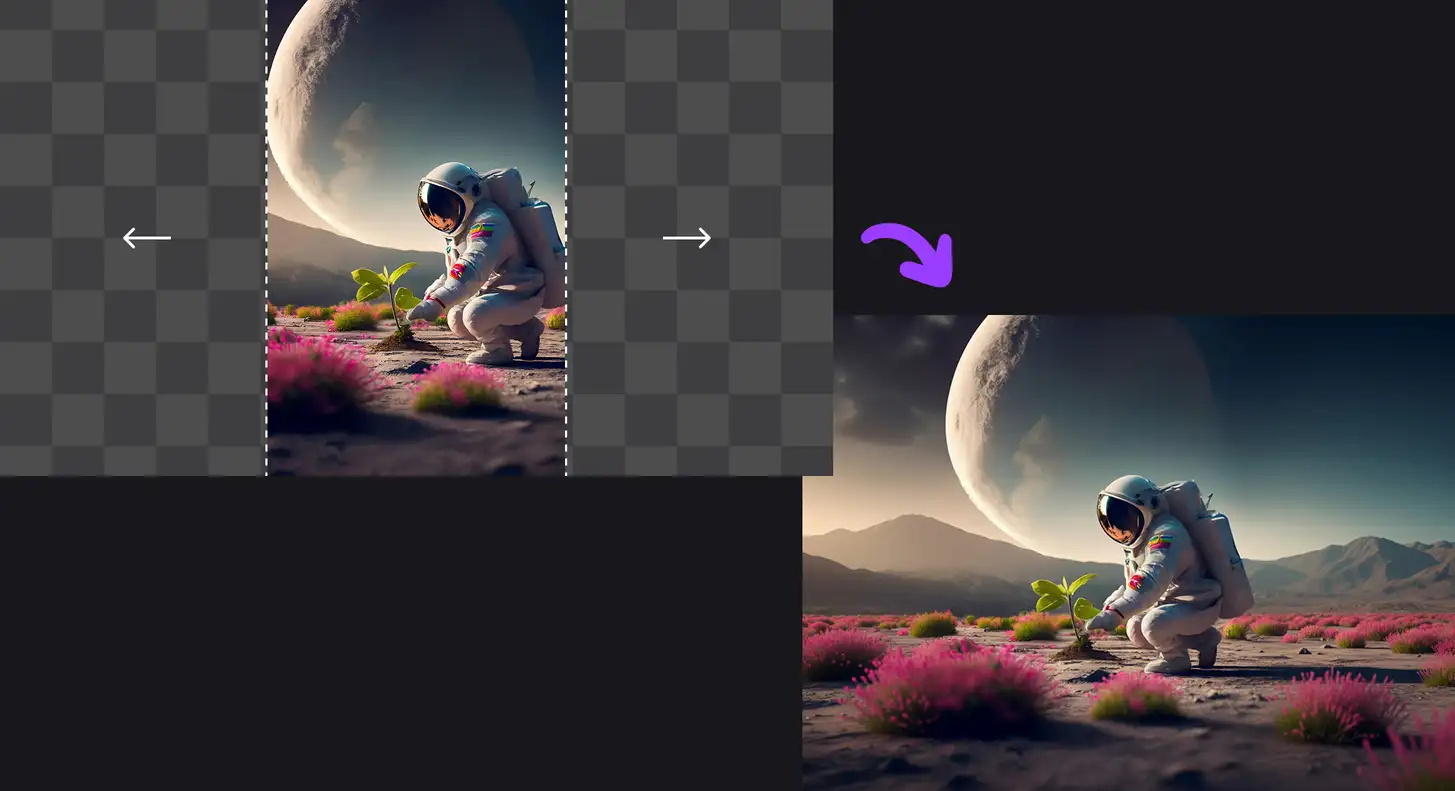
Preserve Original Composition
Extension adds to your image without subtracting anything. Your original composition remains completely intact and centered within the expanded canvas. Subjects stay perfectly positioned, important elements aren't cut off, and your creative vision is enhanced. This preservation is invaluable for maintaining artistic integrity while meeting technical requirements.
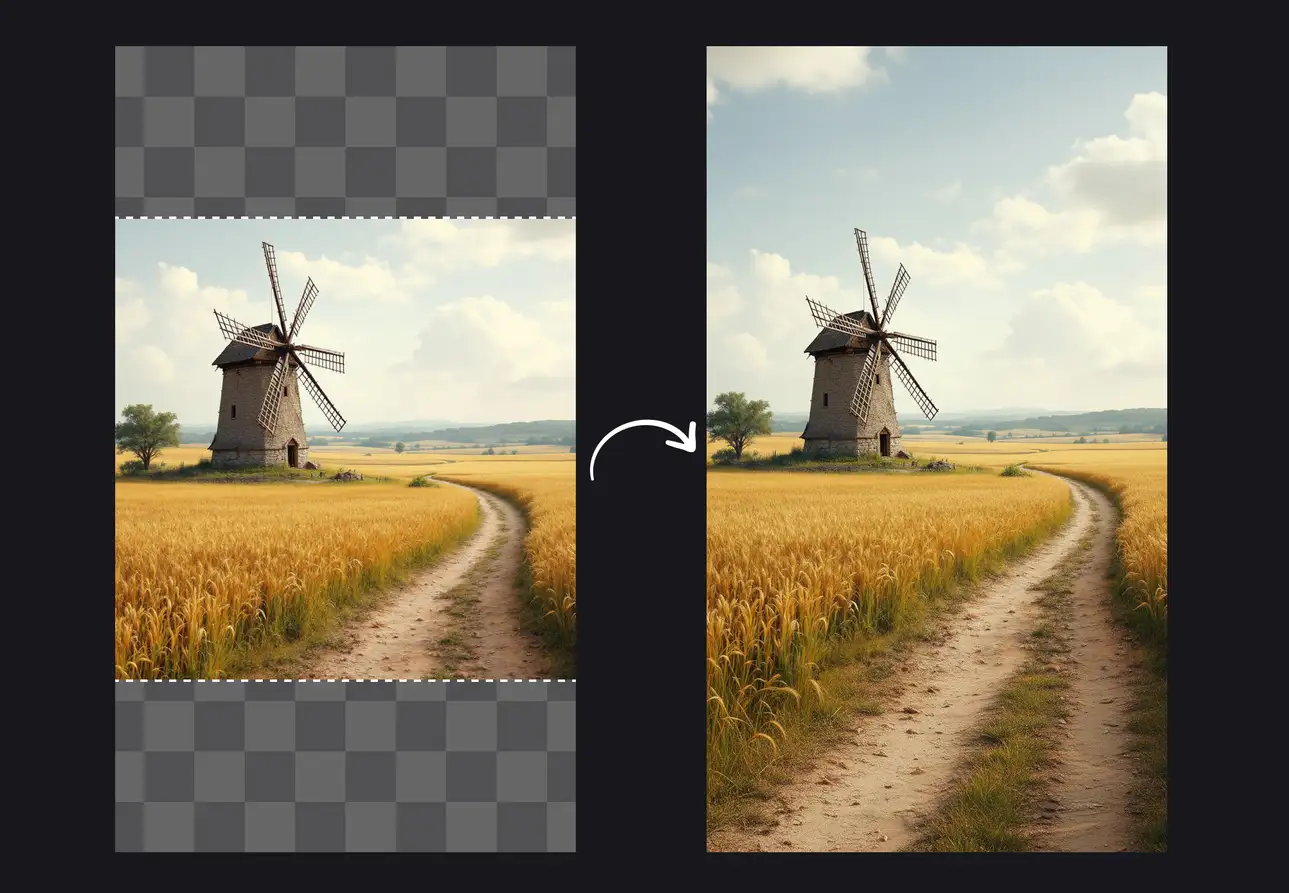
How to Use AI Image Extender - Simple 3-Step Process
Expanding your images with AI technology takes just moments. Follow this straightforward process to transform any photo into the perfect dimensions for your needs.
Step 1: Upload Your Photo
Begin by uploading the image you want to extend. Our AI Image Extender accepts all common formats including JPG, PNG, WEBP. Simply drag and drop your photo into the upload area or click to browse your device. The tool supports high-resolution images up to 4K, ensuring professional quality for print and digital applications. Your original file remains unchanged—all processing creates new extended versions.
Step 2: Select Aspect Ratio or Custom Dimensions
Choose your target dimensions from preset aspect ratios optimized for popular platforms like Instagram, YouTube, TikTok, Facebook, and Pinterest, or enter custom width and height values for specific requirements. The AI Image Extender preview shows how your original image will be positioned within the extended canvas, allowing you to adjust before processing. For optimal results, describe any specific extension preferences in the prompt field.
Step 3: Generate and Download Extended Image
Click the Generate button and watch the AI image extender work its magic. Processing typically completes within 10-30 seconds depending on image complexity and target size. Review the extended result in the preview pane—if you want different extension direction or style, adjust your settings and regenerate. Once satisfied, download your professionally extended image in your preferred format. Premium users can download without watermarks and in maximum resolution.
AI Image Extender Use Cases Across Industries
From social media content creation to professional photography, the AI Image Extender serves diverse needs across multiple industries and creative disciplines.
Social Media Content Optimization
Social media managers juggle content across Instagram (square feeds, portrait posts, Stories), Facebook (multiple aspect ratios for feed, Stories, and cover photos), TikTok (vertical video thumbnails), YouTube (thumbnails and banners), Twitter, LinkedIn, and Pinterest. Rather than cropping a single image differently for each platform—losing important visual elements in the process—use the AI Image Extender to expand one master image into all required dimensions. This ensures consistent branding across channels while preserving your complete visual message on every platform.
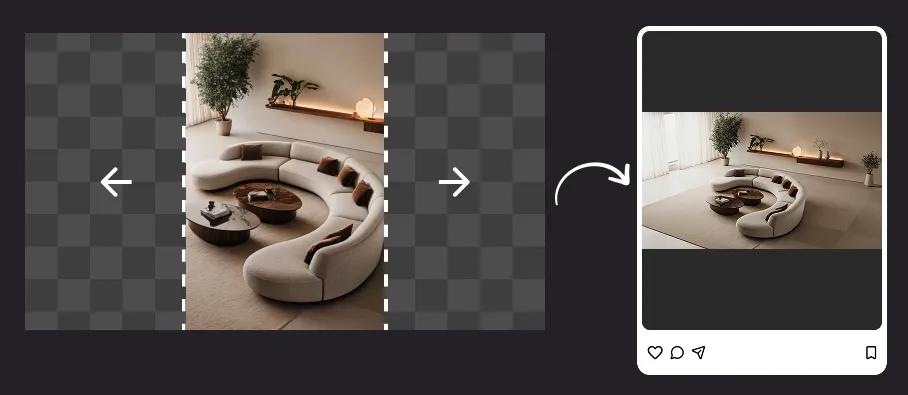
E-Commerce Product Photography
Online marketplaces like Amazon, eBay, Etsy, and Shopify each specify different image dimension requirements for product listings. Amazon prefers square images, while lifestyle shots might need horizontal formats. Rather than reshooting products in multiple aspect ratios or cropping valuable context from your carefully styled photography, use the AI image extender to adapt existing product photos to any marketplace specification. Extend backgrounds seamlessly, maintain product positioning, and ensure your items are showcased optimally across all selling channels without additional photoshoot costs.
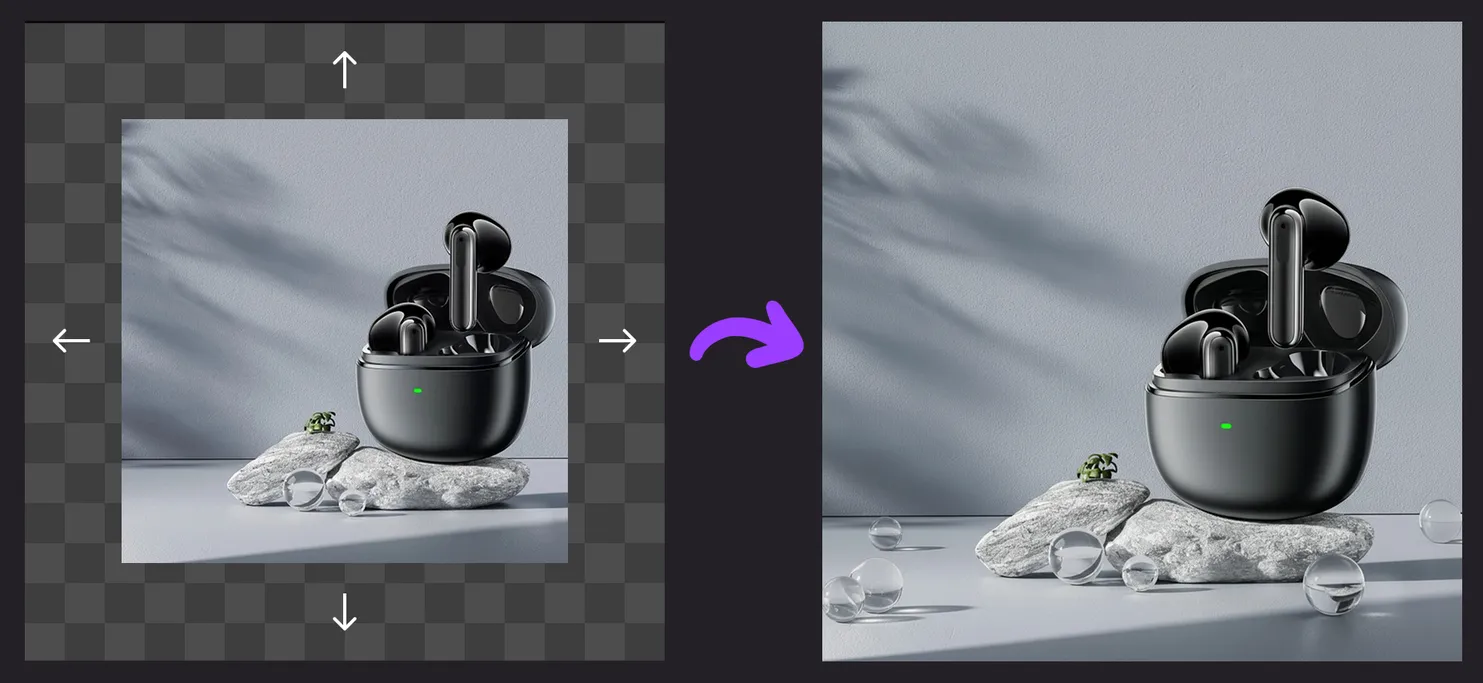
Professional Photography Client Deliverables
Wedding, portrait, and event photographers often receive post-shoot requests for images in unexpected formats. A client might need specific print sizes or images for social media in different orientations. Rather than disappointing clients or charging for reshoot time, use the AI Image Extender to adapt existing photos to requested aspect ratios without cropping out important subjects or scenic elements. Extend backgrounds naturally, maintain subject positioning, and deliver exactly what clients need from your original shoot.
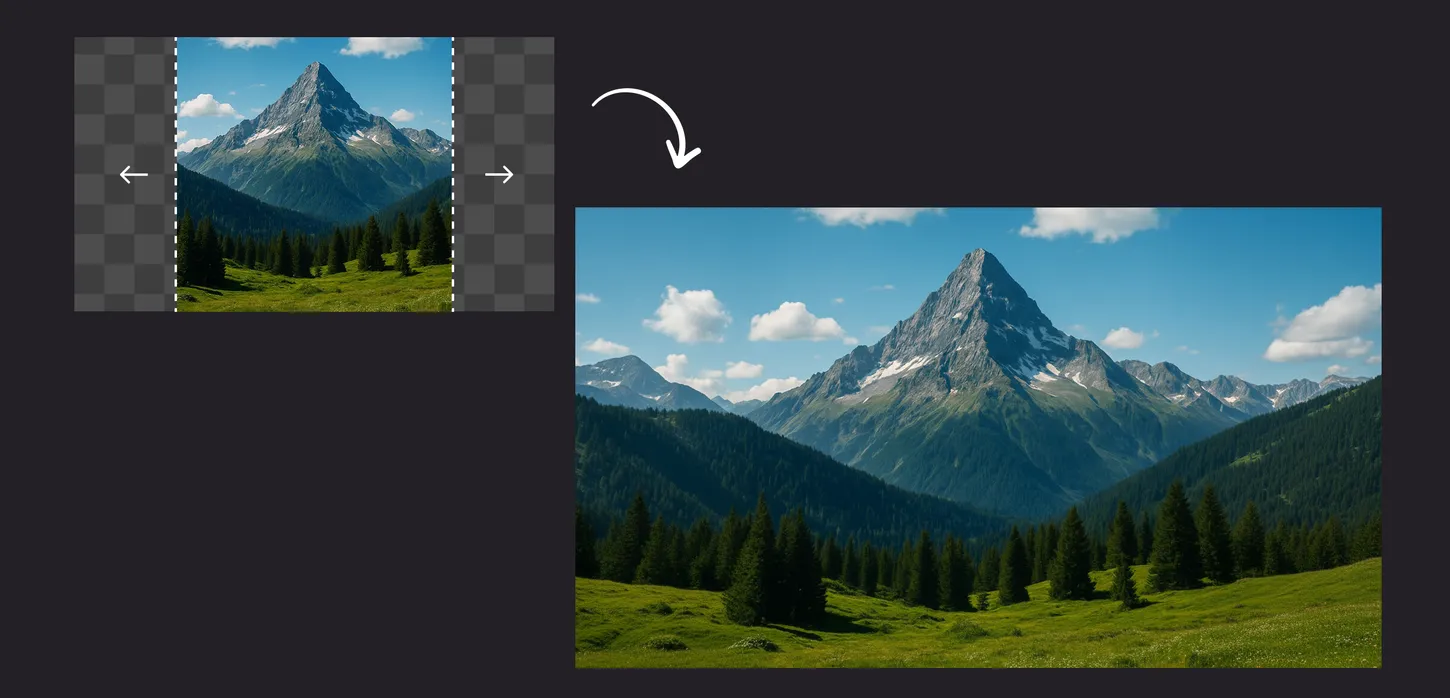
Creative Art and Design Projects
Digital artists and designers use AI Image Extender for creative exploration: expanding concept art beyond initial frames, creating panoramic compositions from standard photos, generating extended backgrounds for character illustrations, adapting artwork between portrait and landscape orientations, and experimenting with different compositions without starting from scratch. The image extension tool becomes a creative partner, suggesting how scenes might extend beyond the original frame and enabling artistic directions that would require hours of manual digital painting.
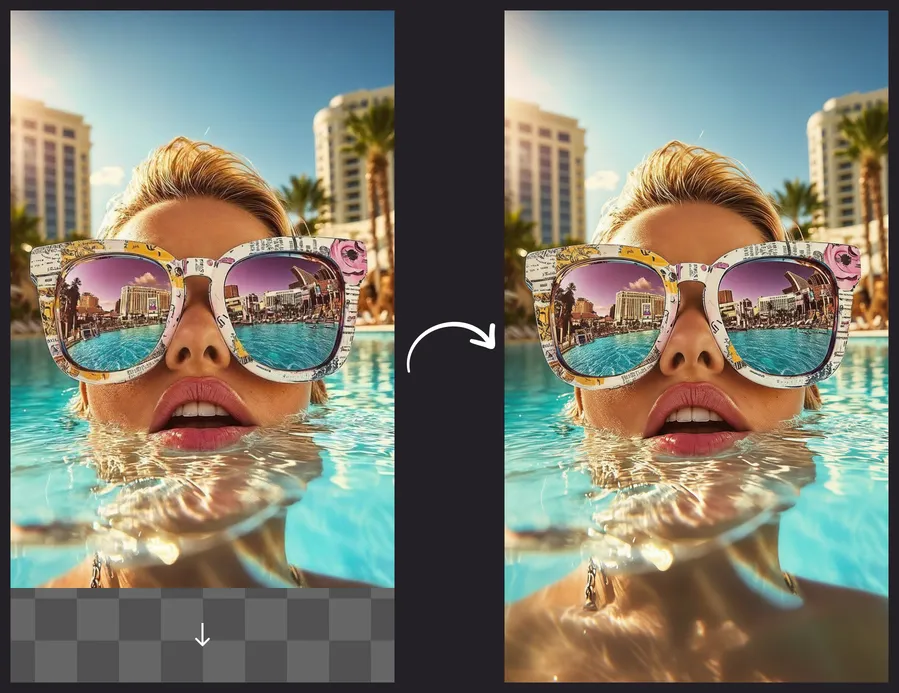
Key Benefits of Using AI Image Extender
Transform your workflow and maximize the value of your image library with these powerful advantages.
Save Time and Money
Eliminate costly and time-consuming reshoots. When clients request different aspect ratios or platforms require new dimensions, simply extend existing images rather than scheduling additional photography sessions, hiring models again, or recreating elaborate setups. The AI image extender pays for itself with the first reshoot you avoid.
Maximize Image Asset Value
Every photo in your library becomes more versatile. Images shot years ago can be adapted for today's social media platforms. Product photos from previous seasons work for new marketplace requirements. Your entire image collection gains new life and utility through intelligent extension capabilities.
Maintain Creative Control
Unlike cropping which forces difficult compositional compromises, extension gives you control. Your subjects remain optimally positioned, important elements aren't sacrificed, and your artistic vision stays intact while meeting technical requirements. The AI image extender enhances rather than limits your creative expression.
Frequently Asked Questions About AI Image Extender
Find comprehensive answers to common questions about using the AI Image Extender, from technical capabilities to pricing and usage rights.
Start Extending Your Images with AI Technology Today
Stop letting aspect ratio limitations restrict your creative potential. Transform any image into the perfect dimensions for any platform, project, or purpose. Join thousands of content creators, photographers, marketers, and designers who trust Editimg.ai's AI Image Extender for professional results.