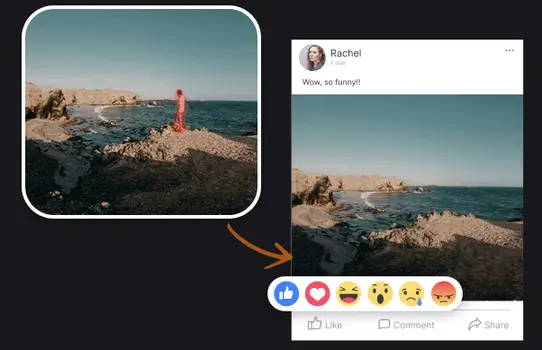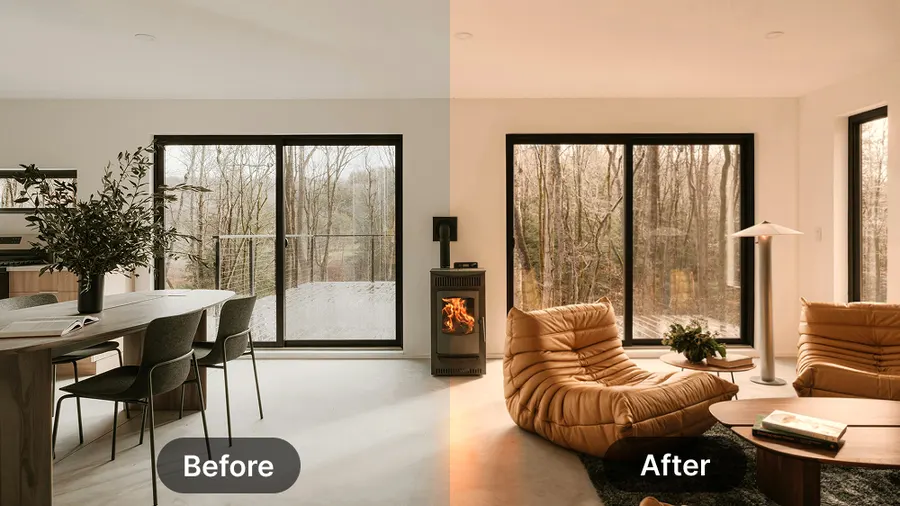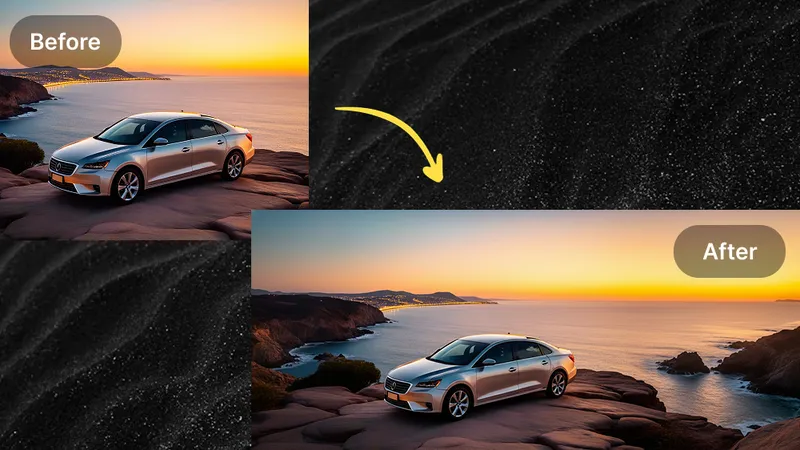AI Object Remover - Remove Unwanted Objects from Photos
Transform your photos by removing unwanted objects with Editimg.ai's intelligent AI object remover. Our technology makes it simple to remove object from photo backgrounds, eliminate distracting elements, and create clean, professional images. Whether you want to remove unwanted objects from photos, delete watermarks, erase text, or clean up any imperfections, our AI object remover analyzes your image and seamlessly fills in the removed areas with realistic textures that match your photo. No technical skills required—just upload, select, and let our AI object remover handle the edit.
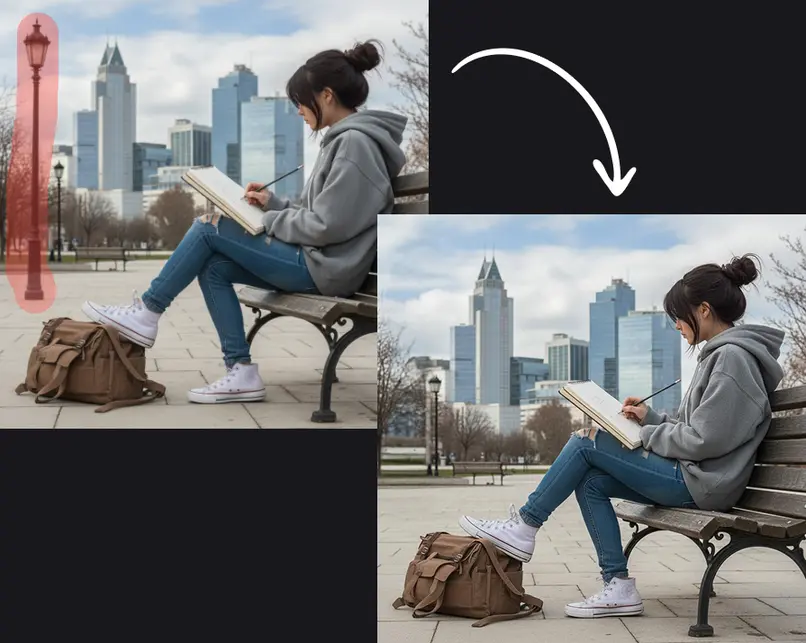
Streamlined Object Removal for Faster Workflows
Editimg.ai helps you simplify editing tasks, clean product photos, and move faster. Remove unwanted objects from photos quickly, keep images consistent, and save time on repetitive work.
Simplify Everyday Editing Tasks
Cut down manual cleanup and remove unwanted objects from photos with less effort. Describe what to remove or brush over the area, and the AI object remover handles the rest. It considers context, lighting, and textures so backgrounds are reconstructed in a way that blends with your photo. Ideal for removing people, signs, or other distractions without switching between multiple tools.
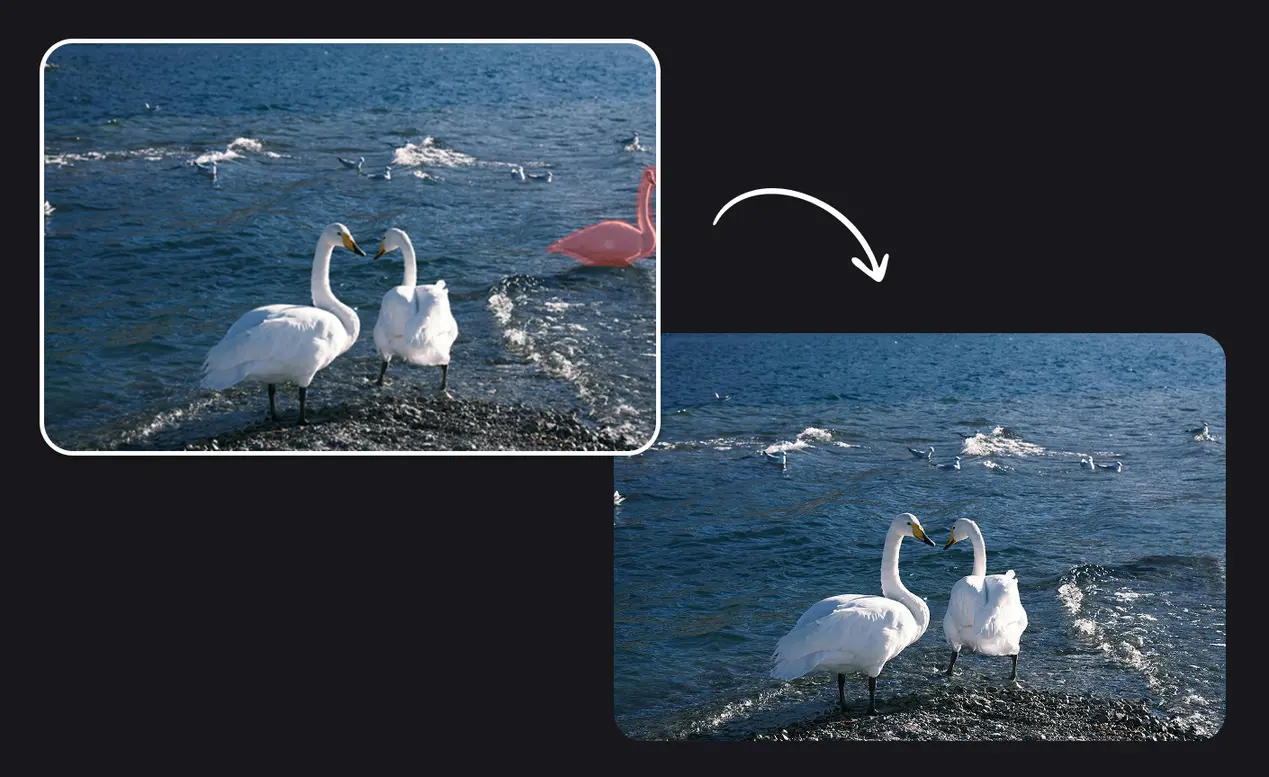
Clean Product Photos for Ecommerce
Remove unwanted objects from product photos—props, dust, tags, and reflections—to get retail-ready images. Keep backgrounds consistent and distraction-free so products stand out on marketplaces, ads, and storefronts. Helpful for catalog updates, PDP refreshes, and quick campaign turnarounds.
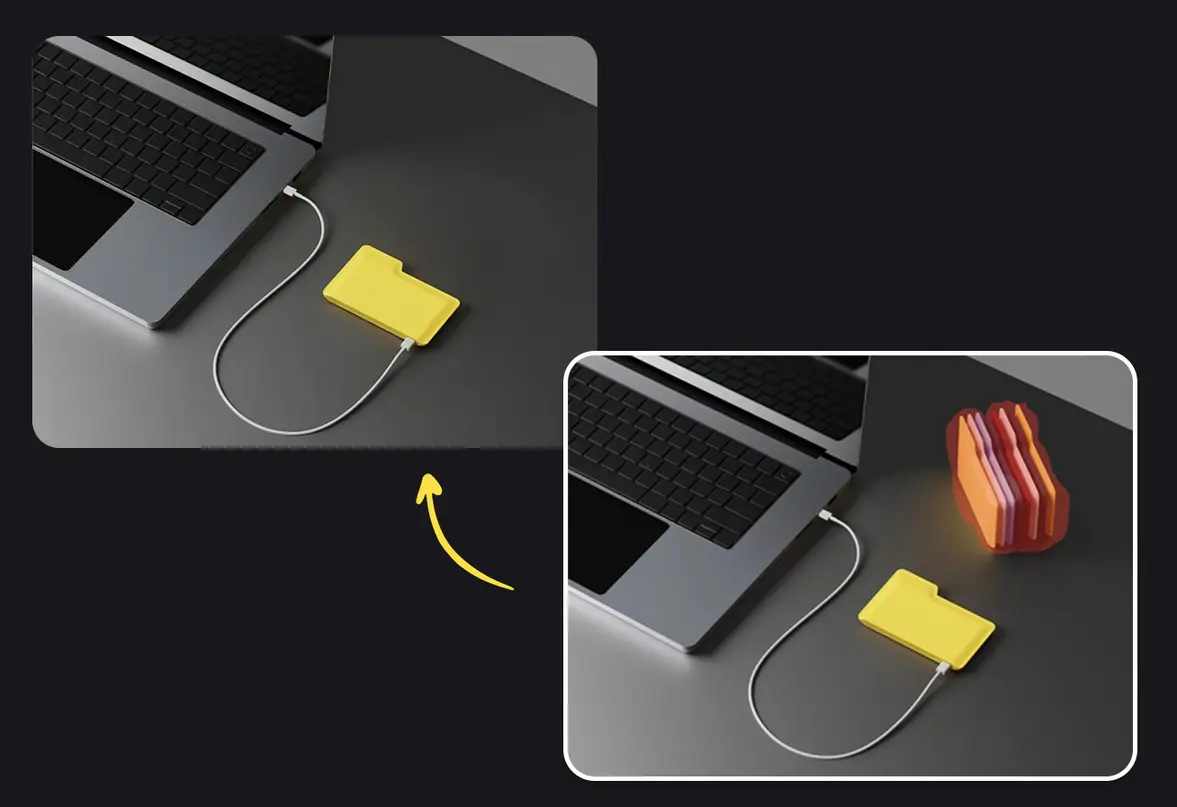
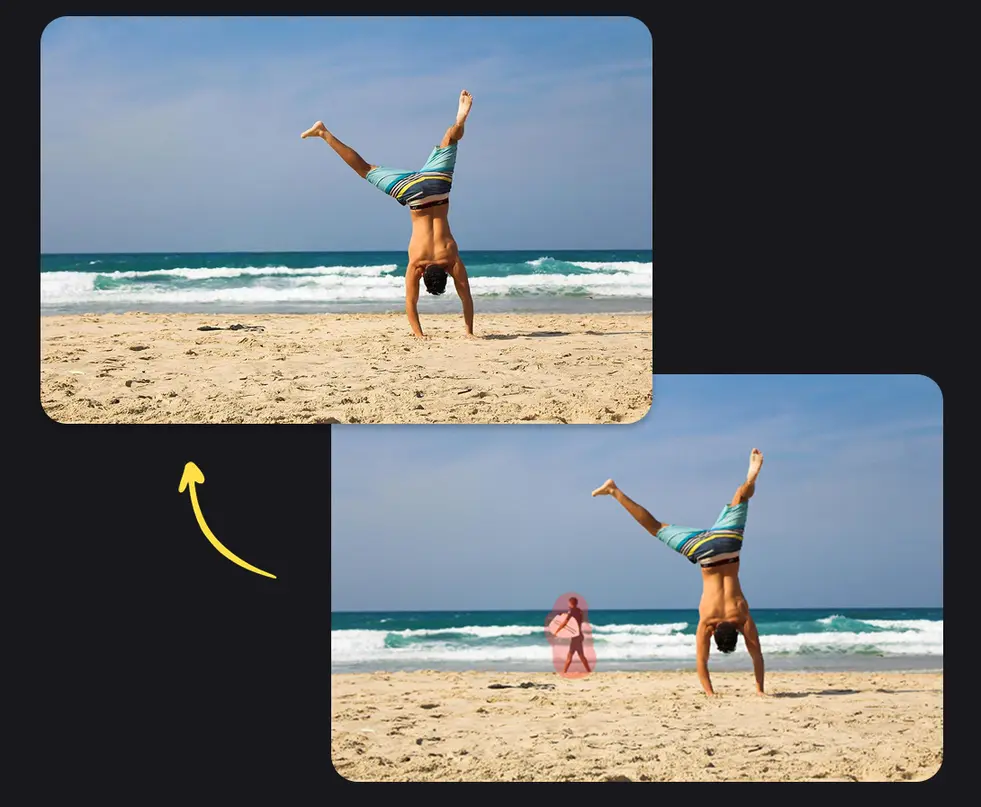
Simple Tools, Precise Control
Choose text or brush mode based on the task. Text works when the object is easy to describe. Brush gives pixel-level control for tight areas and edges. Adjust brush size for fine details or larger regions to match the level of precision you need when you remove unwanted objects from photos.
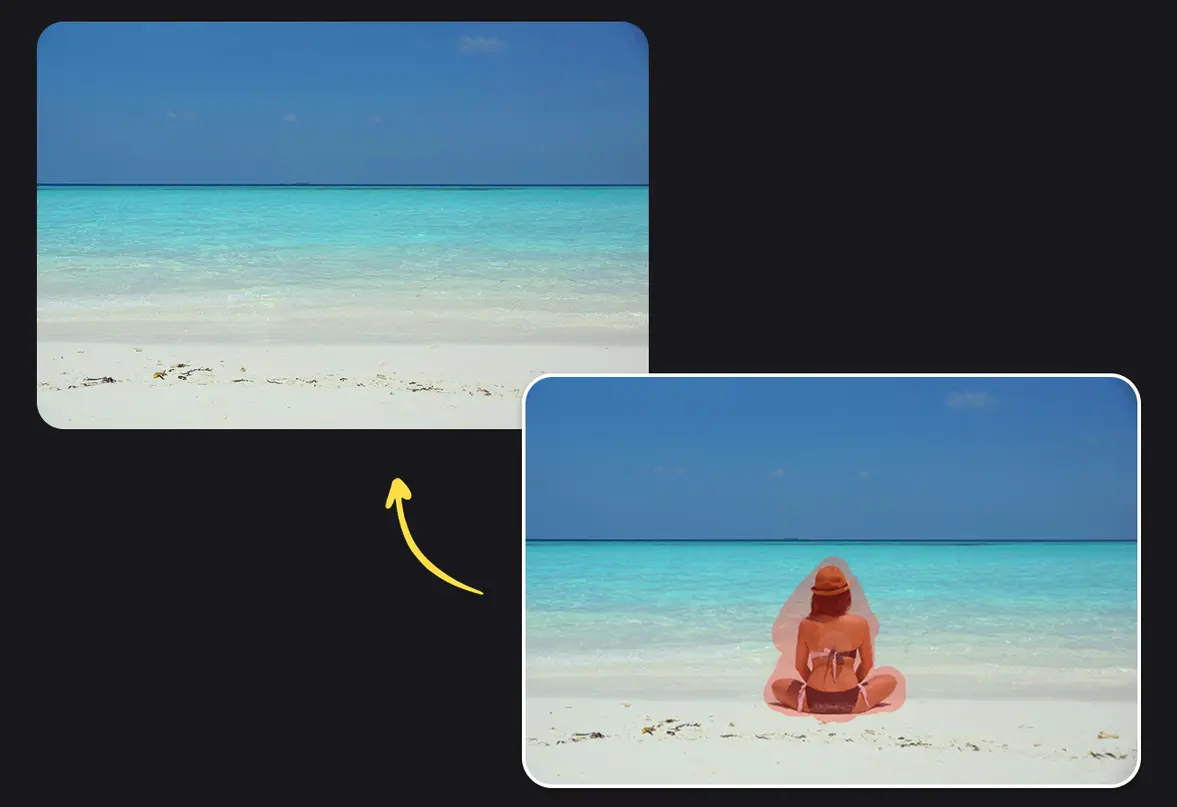
How to Remove Objects from Photos
Learn how to use our AI object remover to remove unwanted objects from photos quickly and easily.
Upload Your Photo
Start by selecting and uploading the photo containing unwanted objects from your device. Our AI object remover supports JPEG, PNG, and WEBP formats. Works perfectly with any type of photo—travel images, portraits, landscapes, product photos, or any image where you need to remove object from photo. The tool accepts high-resolution images, so you can remove unwanted objects from photos while maintaining quality for professional use.
Choose Removal Mode and Select Objects
Select your preferred removal mode. In prompt mode, simply describe the object you want to remove using natural language—for example, 'remove the person in the background' or 'delete the watermark'. In brush mode, use the adjustable brush tool to precisely paint over the areas you want to remove. Adjust brush size for fine details or larger areas. Our AI object remover gives you complete control over what gets removed, making it easy to remove unwanted objects from photos with precision.
Generate and Download Your Clean Photo
Click the generate button and watch as our AI object remover processes your image. Within seconds, unwanted objects are removed and backgrounds are seamlessly reconstructed. Review your result, and if satisfied, download your cleaned photo in high resolution. The AI object remover maintains all original quality while removing unwanted objects from photos, giving you professional results ready for sharing, printing, or further editing.
Practical Use Cases for Removing Unwanted Objects
Explore how our AI object remover helps you remove unwanted objects from photos, clean product shots, and speed up editing across common scenarios.
Remove People from Photos
Eliminate photobombers, strangers, or unwanted people from your photos in seconds. Use the AI object remover to remove people from photo backgrounds and keep compositions clean for social, portfolios, and travel images. Backgrounds are reconstructed to look natural, so the focus stays on your subject.
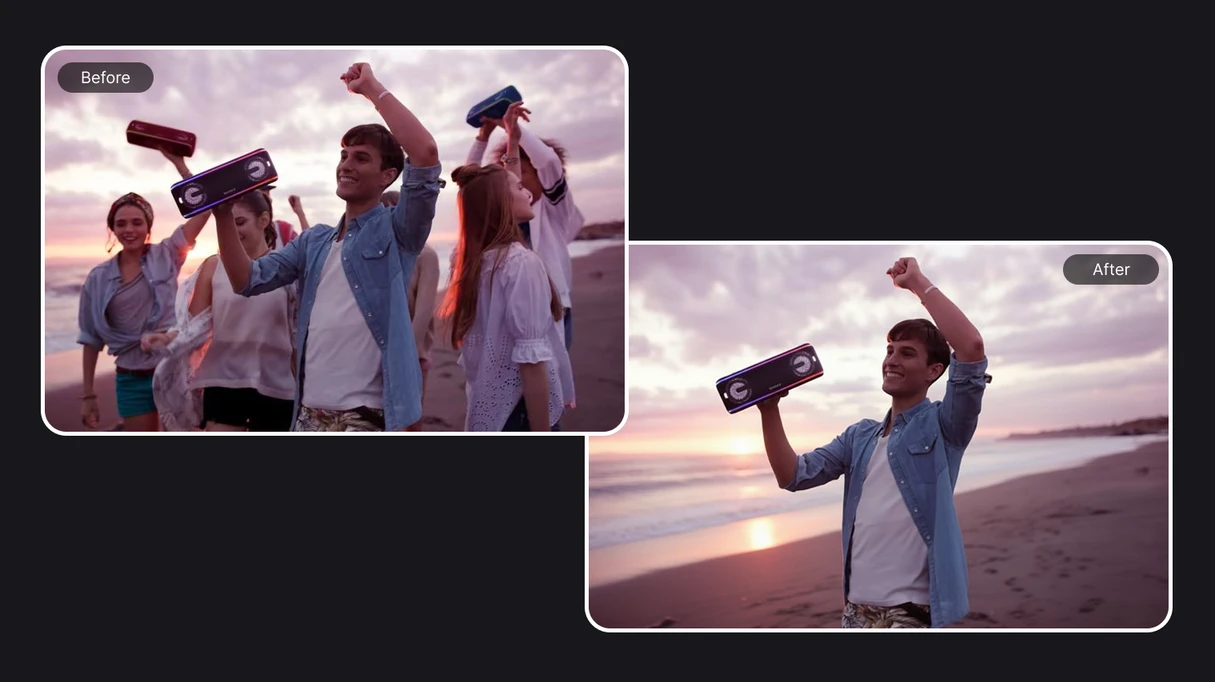
Remove Watermarks from Images
Clean up images by removing watermarks, logos, or branding elements. Remove unwanted watermarks from photos while maintaining quality. Ideal for content creators who need clean assets for projects—the tool fills watermark areas with matching background textures.

Remove Text from Photos
Delete unwanted text overlays, captions, or signage from images. Remove text from photo backgrounds or elements you don’t want in the final image. Text is erased while preserving surrounding details and overall image quality.
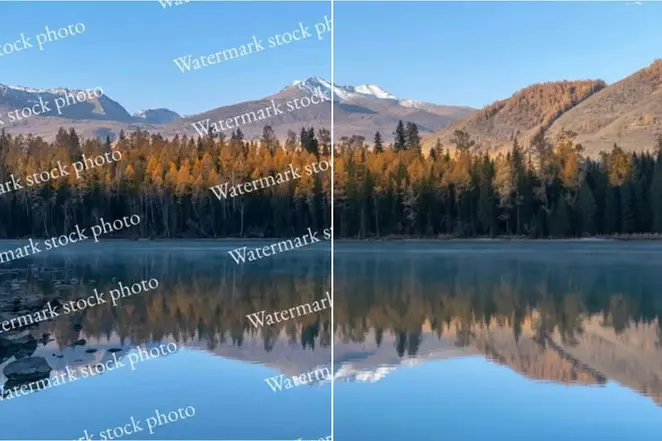
Remove Unwanted Objects and Distractions
Get rid of objects that pull focus from your subject—vehicles, trash, power lines, or signage. Remove unwanted objects from photos for landscapes, real estate, and product photography to produce cleaner, consistent results and speed up your editing workflow.

Image Cleanup & Enhancement
AI Object Remover - Frequently Asked Questions
Find comprehensive answers to common questions about using our AI object remover to remove unwanted objects from photos.
Start Removing Unwanted Objects from Your Photos Today
Use Editimg.ai's AI object remover to transform your photos by removing unwanted objects with precise results. Remove object from photo backgrounds, eliminate distractions, and create clean, polished images in seconds.