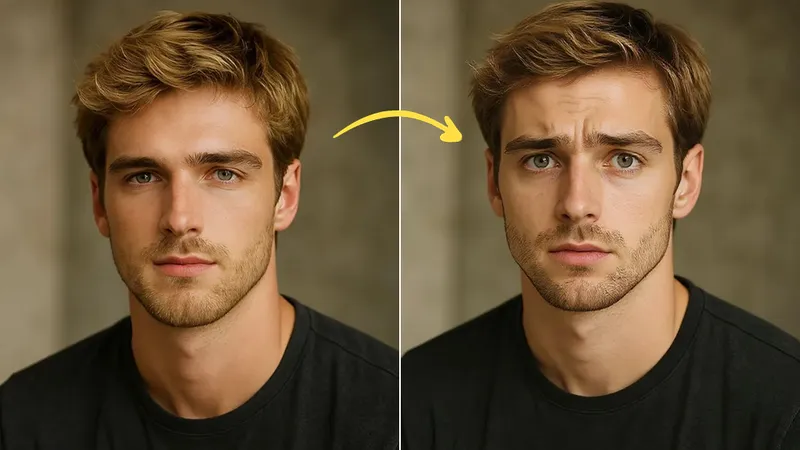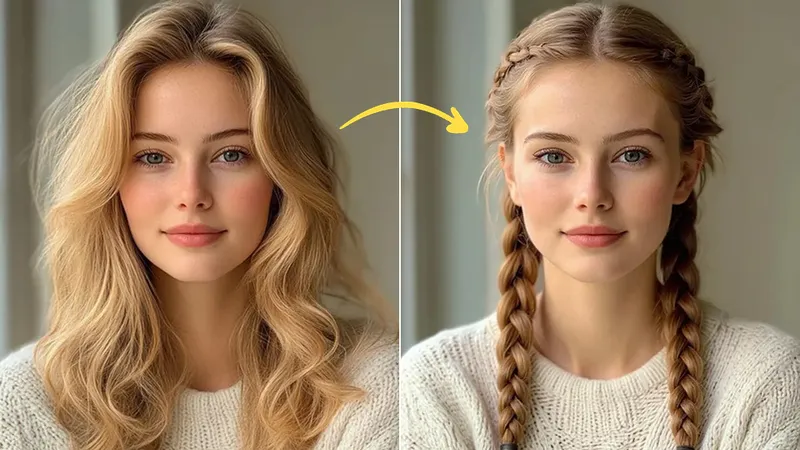Transform Your Photos Across Time with AI
Experience the magic of time travel through our advanced AI age progression technology. Simply upload your photo and specify any age - from childhood to golden years. Our intelligent algorithm analyzes facial features and applies realistic aging effects while preserving your unique identity and natural appearance.

Natural Aging Effects with Precision
Our AI creates authentic age transformations by intelligently adjusting skin texture, facial contours, and hair characteristics. Whether aging up or down, the technology applies realistic changes like natural wrinkles, age spots, or youthful smoothness while maintaining photorealistic quality that looks genuinely natural.

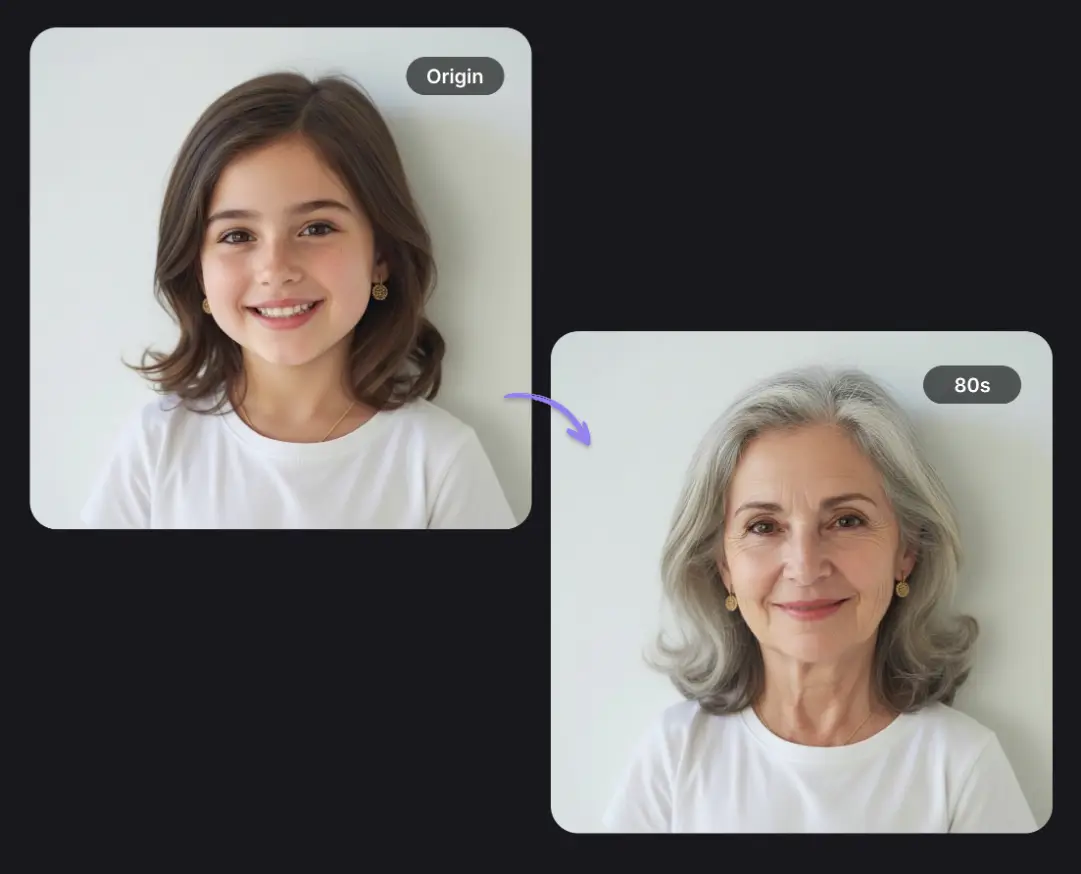
How to Use AI Age Progression
Simple, intuitive steps to get your age‑transformed photo in seconds.
Upload Your Image
Drag and drop or browse to select a clear, front‑facing portrait in JPG, PNG, or WEBP format.
Select Target Age
Use the slider or input box to pick any exact age. The AI Age Progression tool adapts the transformation accordingly.
Generate & Download
Click “Generate.” Within seconds you’ll see the result. Download your image in high resolution or share instantly.
Unlock New Creative & Personal Horizons with AI Age Progression
Explore surprising, niche ways to use age progression AI beyond the usual.
Personal Family Legacy Portraits
Create a future version of a newborn in family albums to compare with parents’ later photos—capturing legacy milestones across generations.
Character Aging for Indie Game Devs
Game designers can generate realistic aged portraits of characters (e.g. wizard at 200, hero at 70) using age progression AI to save art costs.
Film Casting Visualizations
Casting directors preview how an actor might look decades later—ideal for biographical roles or time‑travel storyboards.
Personalized Memoirs or Writing
Authors include age‑progressed portraits of real people (subject’s child at 50, grandparent past 80) to make memoirs visually immersive.
Frequently Asked Questions
Common questions answered so you're confident and informed before trying.
Ready to See Yourself at Any Age?
Experience realistic age progression AI in action—upload your photo and get started.