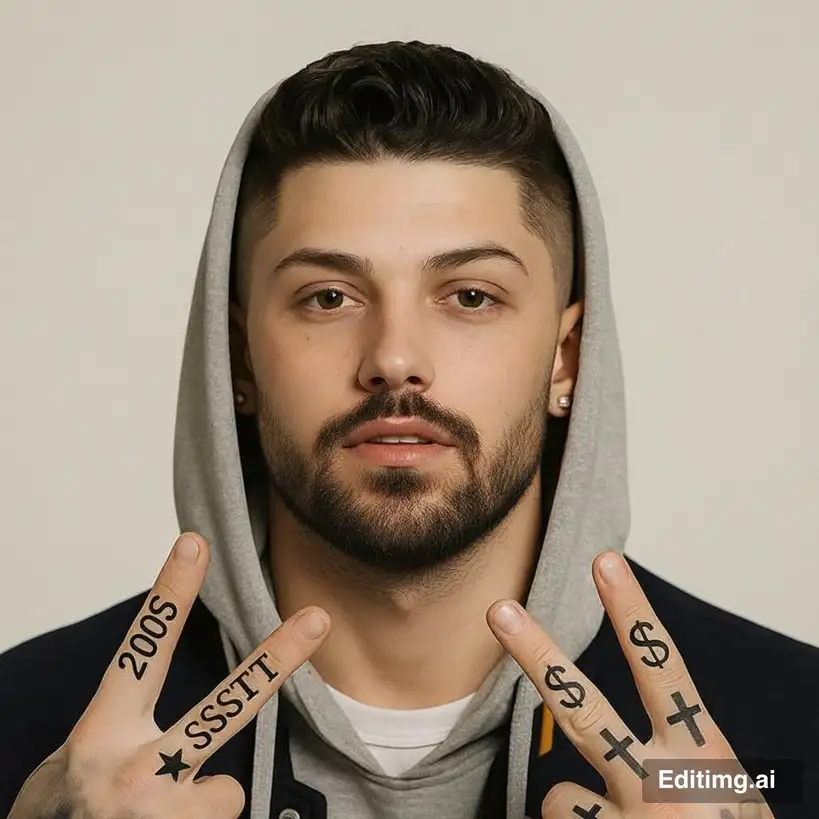AI Beard Filter - Add Realistic Facial Hair Instantly
Experience the power of advanced AI technology to add natural-looking beards, mustaches, and facial hair to your photos. Our AI beard filter delivers photorealistic results in seconds, perfect for style previews, creative projects, and social media transformations.
Advanced AI Beard Filter Features
Discover powerful capabilities that make our AI beard filter the most realistic and user-friendly tool for adding facial hair to photos online.
One-Click Realistic Beard Addition
Add professional-quality beards to your photos with a single click. Editimg.ai's AI beard filter seamlessly integrate realistic facial hair that matches your face shape, skin tone, and natural features. Unlike simple overlay filters, our beard filter creates depth, shadows, and three-dimensional hair textures that make the beard look genuinely grown rather than artificially applied.


Customizable Beard Styles Through Text Prompts
Describe any beard style you can imagine using simple text input. Editimg.ai's AI beard filter understands natural language descriptions like 'full thick beard', 'short stubble', 'goatee with mustache', 'viking beard', or 'designer stubble'. Specify beard colors including black, brown, red, blonde, gray, or even fantasy colors for creative projects.


Intelligent Facial Feature Recognition
Our beard filter automatically adapts beard positioning, shape, and coverage to complement your unique facial geometry. The beard filter preserves important facial characteristics like mouth visibility, natural lip lines, and chin definition while adding facial hair, ensuring the final result looks authentic and flattering.
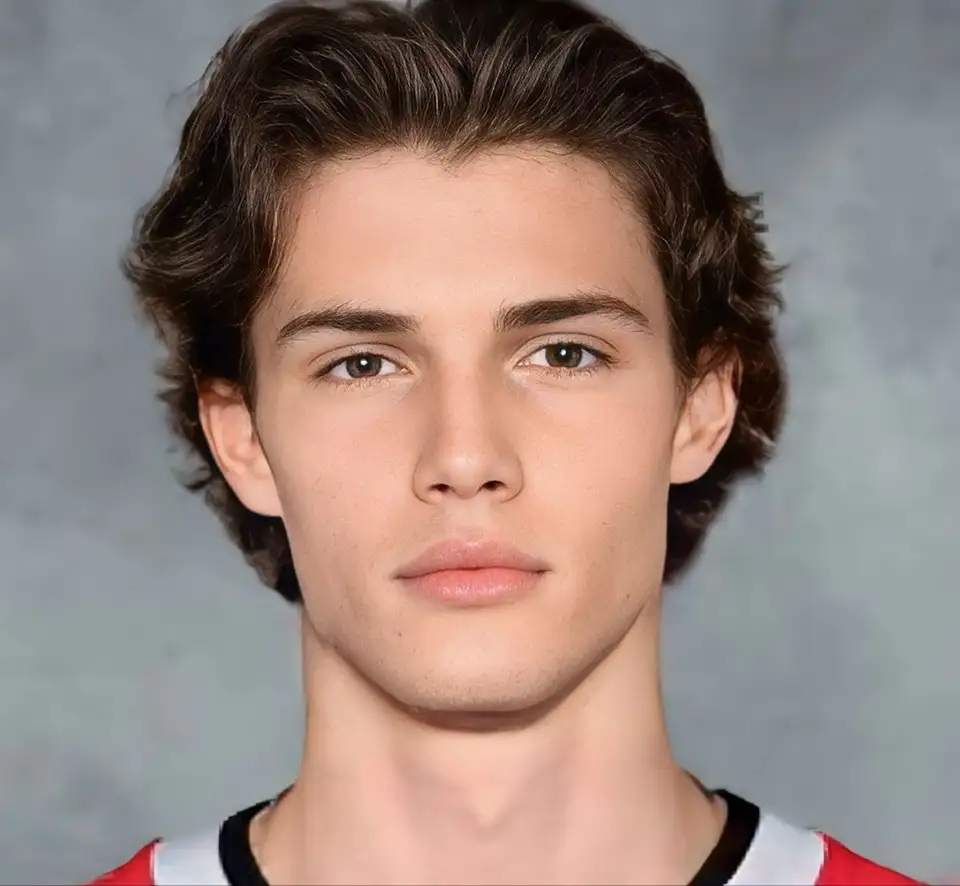
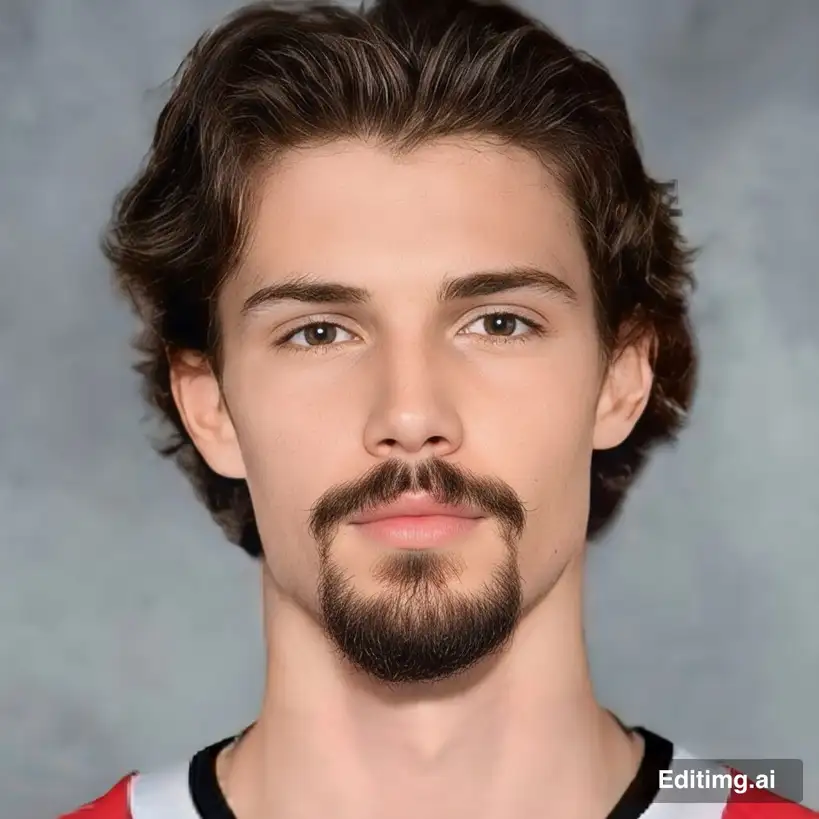
Natural Hair Texture and Color Matching
Generate beards with incredibly realistic hair textures that match natural facial hair characteristics. Our AI beard filter creates individual hair strands with proper thickness variation, natural color gradients, and realistic growth directions. The technology automatically samples your existing hair color from eyebrows or head hair to suggest matching beard colors, ensuring color consistency. The result is facial hair that looks genuinely grown with natural texture depth.
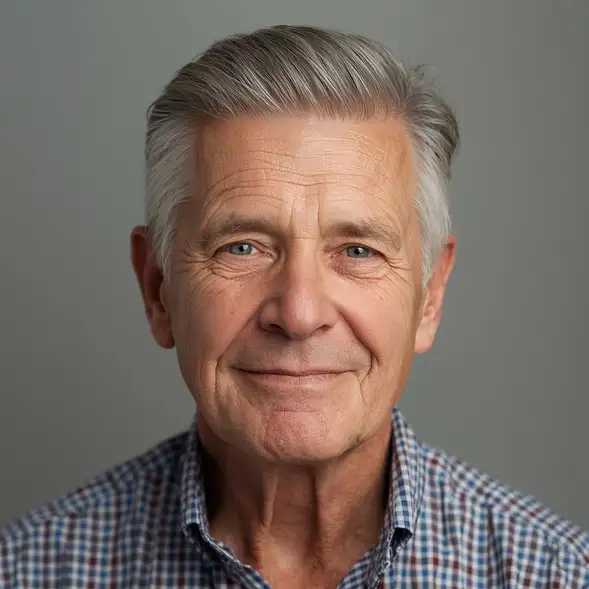
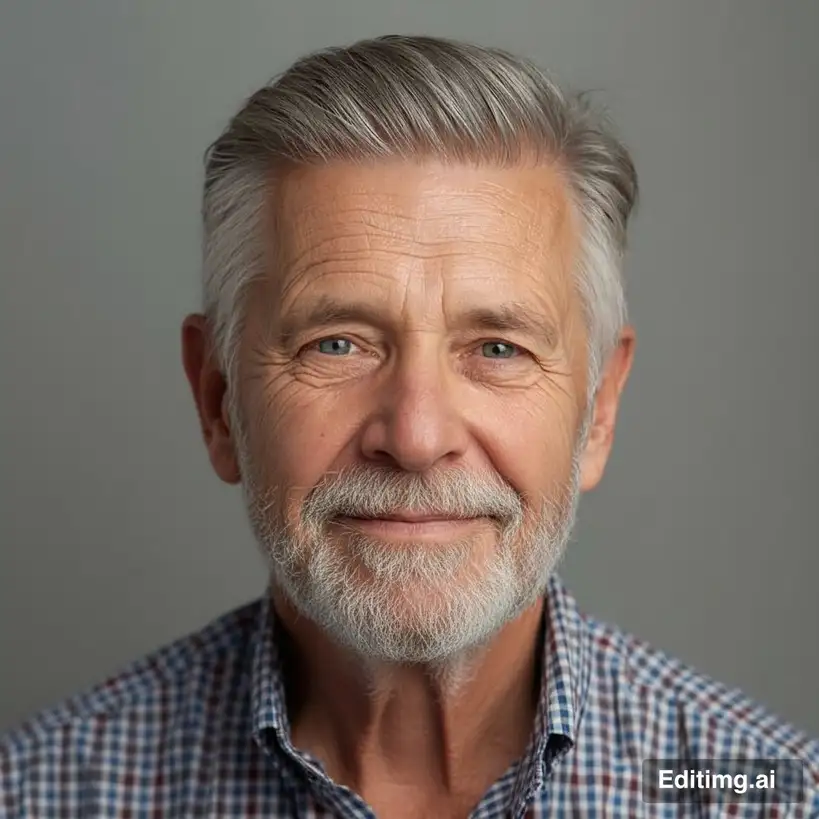
Multiple Facial Hair Style Options
Experiment with unlimited beard and facial hair styles using our versatile AI beard filter. Try classic full beards, stylish goatees, trendy stubble, distinguished mustaches, mutton chops, soul patches, Van Dyke beards, Balbo styles, and countless combinations. The beard filter supports everything from light five o'clock shadow to thick, full-coverage beards.


Popular Beard Style Examples
Get inspired by these popular beard style examples. Try these prompts:
Full Beard Filter
Beard Style Description:
Other Ideas:
Stubble Beard Filter
Beard Style Description:
Viking Beard Filter
Beard Style Description:
Short Boxed Beard Filter
Beard Style Description:
Salt and Pepper Beard Filter
Beard Style Description:
Goatee Beard Filter
Beard Style Description:
How to Add Beards with AI Beard Filter in 3 Easy Steps
Transform your photos with realistic facial hair in seconds. Follow this simple process to add professional-quality beards to any photo.
Upload Your Clean-Shaven Photo
Select and upload a clear, well-lit photo of your face. Our AI beard filter works best with front-facing portraits where facial features are clearly visible. The technology accepts JPG, PNG, and WEBP formats. For optimal beard addition results, use photos with good lighting, minimal shadows on the face, and clear visibility of your jaw and chin areas. The clearer your source photo, the more realistic and natural-looking your AI-generated beard will appear.
Describe Your Desired Beard Style
Enter a text description of the beard style you want to add. Specify details like beard type (full beard, goatee, stubble, mustache), color (black, brown, blonde, red, gray), length (short, medium, long), and style characteristics (well-groomed, rugged, professional, trendy). Our AI beard filter will generate facial hair matching your description. Add optional preferences in the 'Other Ideas' field for even more precise beard customization and styling details.
Generate, Download, and Share Your Bearded Photo
Click 'Generate Beard' and watch as Editimg.ai's AI beard filter creates realistic facial hair on your photo. After which you'll see your transformation with a natural-looking, AI-generated beard. Download your high-resolution bearded photo and share it on social media, use it for profile pictures, or save it to preview your potential look. Experiment with multiple beard styles to find your perfect facial hair match.
AI Beard Filter - Frequently Asked Questions
Find comprehensive answers to common questions about our AI beard filter and learn how to achieve the most realistic beard additions for your photos.
Transform Your Look with AI Beard Filter Today
Experience the power of advanced AI technology to add realistic, natural-looking beards to your photos instantly. Discover your perfect facial hair style in seconds with our professional beard filter tool.