Restore Clarity Instantly with AI Unblur Image
Transform your blurry photos into sharp, crystal-clear images with Editimg.ai's AI blur remover. Whether your photos suffer from motion blur, out-of-focus issues, or low-light blur, our AI unblur image technology restores clarity and detail effortlessly. Perfect for photographers, content creators, and anyone who wants to rescue blurry photos. No complex editing skills required—just upload, click, and watch your photos transform from fuzzy to focused.
Advanced Features of Our AI Unblur Image Tool
Discover why Editimg.ai is the best AI blur remover for restoring clarity and detail to your blurry photos.
One-Click AI Blur Removal
Unblur images online with just one click. Our intuitive AI unblur image tool automatically analyzes your photo, detects blur patterns, and applies the optimal deblurring algorithm without any manual adjustments. No sliders, no complicated settings—just instant results. Perfect for users of all experience levels who want professional-quality unblurring without the professional learning curve.
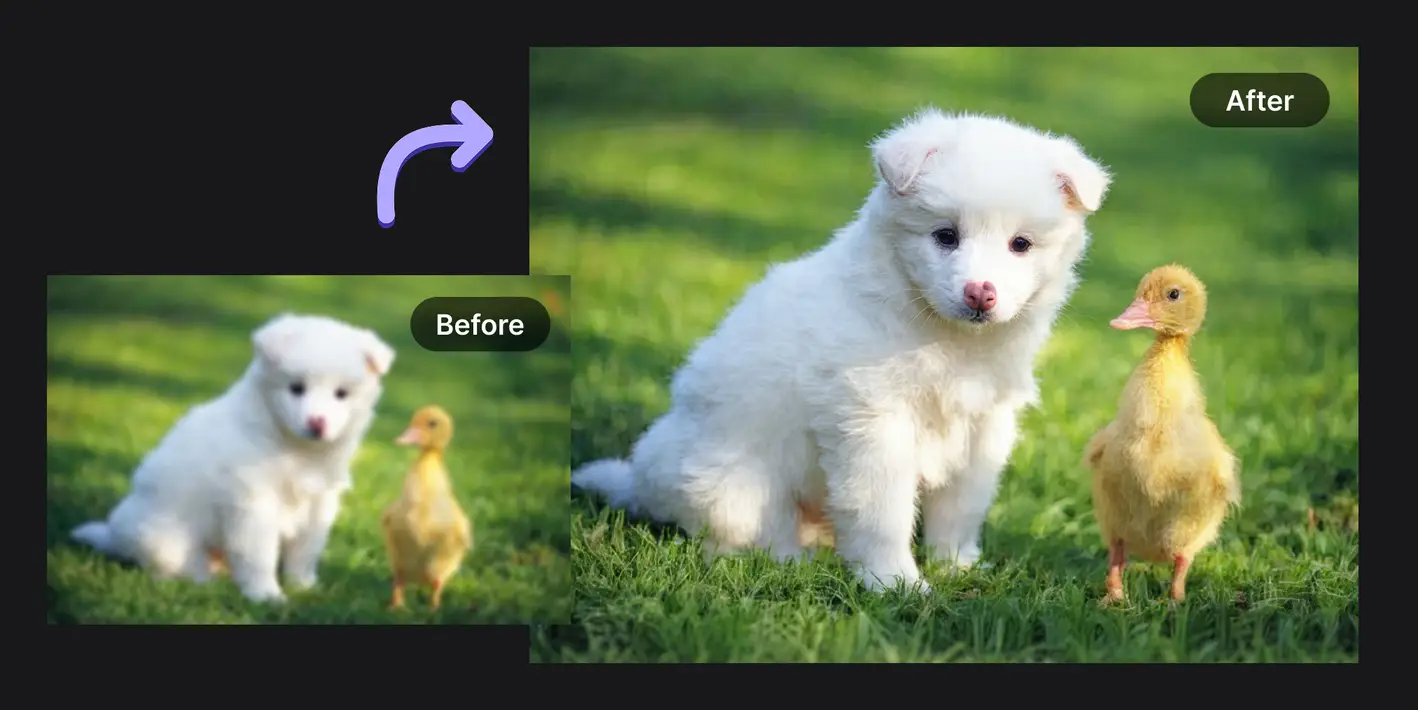
Intelligent Detail Recovery
Our AI blur remover doesn't just sharpen—it intelligently recovers lost details. The AI understands image content, reconstructs fine textures, restores facial features, brings back text clarity, and enhances edges while maintaining natural appearance. See details you thought were lost forever emerge from the blur, bringing your photos back to their intended sharpness.
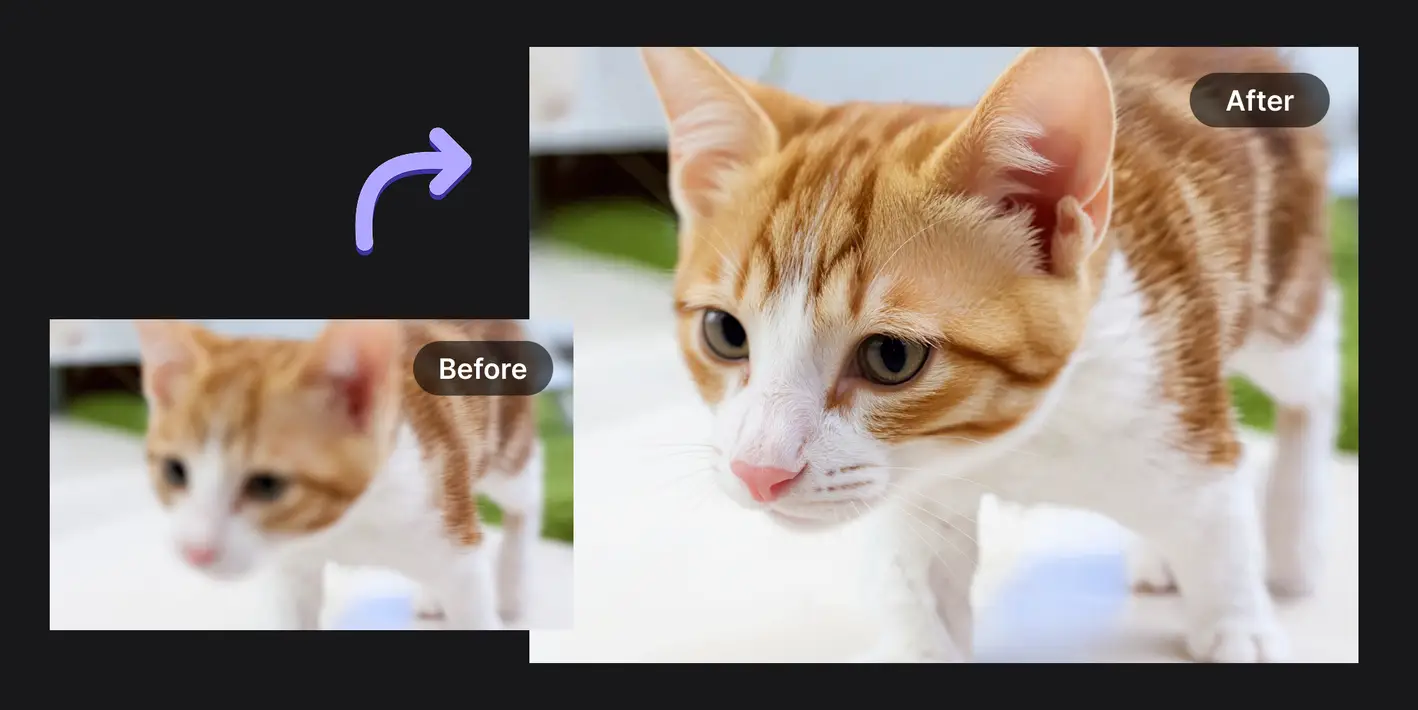
Multiple Blur Types Handled
Whether your photo suffers from motion blur, out-of-focus blur, camera shake, zoom blur, or atmospheric blur, our unblur image AI handles them all. The intelligent system identifies the specific type of blur affecting your image and applies the most effective correction technique. One tool for all your unblurring needs—from action shots to portraits.
Preserve Natural Appearance
While removing blur, our AI blur remover maintains the natural look of your photos. Skin tones stay realistic, colors remain accurate, and the overall aesthetic is preserved. Unlike aggressive sharpening that creates halos and artifacts, our AI unblur image technology produces clean, natural results that look professionally edited, not over-processed.
How to Unblur Images with AI in 3 Easy Steps
Transform your blurry photos into clear, sharp images in just three simple steps using our AI blur remover.
Upload Your Blurry Photo
Select and upload the blurry image you want to enhance from your device. Our AI unblur image tool supports JPEG, PNG, and WEBP formats. Works perfectly with photos suffering from motion blur, camera shake, focus issues, or any type of image blur. Drag and drop or click to browse your files.
Click 'Unblur Image' Button
Simply click the 'Unblur Image' button to start the AI blur removal process. Our intelligent AI will automatically analyze your photo, identify blur patterns, and apply advanced deblurring algorithms. No manual adjustments needed—the AI handles everything to restore clarity and sharpness to your image.
Download Your Clear Photo
Within seconds, your transformed image is ready. Preview the before-and-after comparison to see the dramatic improvement. Download your unblurred, crystal-clear photo in high resolution, ready for printing, sharing on social media, professional use, or archiving. Share your restored memories with confidence.
When to Use Our AI Unblur Image Tool
Explore the many scenarios where our AI blur remover can rescue your photos and restore clarity.
Rescue Blurry Family Photos
Don't let precious family memories stay blurry. Use our unblur image AI to restore clarity to birthday party photos, family gatherings, vacation snapshots, and candid moments that were captured with camera shake or focus issues. Bring cherished memories back to life with clear, sharp images worthy of printing and framing.
Improve Portrait Sharpness
Fix out-of-focus portraits and slightly blurry headshots with our AI blur remover. Restore sharpness to facial features, enhance eye detail, bring clarity to hair textures, and create professional-quality portraits from less-than-perfect original shots. Ideal for profile pictures, professional headshots, and portrait photography enhancement.
Restore Old or Scanned Photos
Breathe new life into vintage photographs that have lost clarity over time or through scanning processes. Our AI unblur image technology can restore sharpness to old family photos, historical images, and digitized film photographs. Preserve your heritage with enhanced clarity for future generations.
Enhance Mobile Phone Photos
Mobile phone photos taken in low light or while moving often suffer from blur. Use our AI blur remover to enhance clarity in smartphone snapshots, improve focus in quick captures, and transform casual phone photos into shareable, social-media-ready images. Perfect for Instagram, Facebook, and other platforms where image quality matters.
Frequently Asked Questions About AI Unblur Image
Find answers to common questions about using Editimg.ai's AI blur remover to restore clarity to your photos.
Transform Your Blurry Photos Today
Experience the power of AI to unblur images and restore clarity to your precious photos. Whether it's family memories, professional shots, or important documents, Editimg.ai's AI blur remover brings your images back to life with stunning sharpness. Start unblurring images online now.







