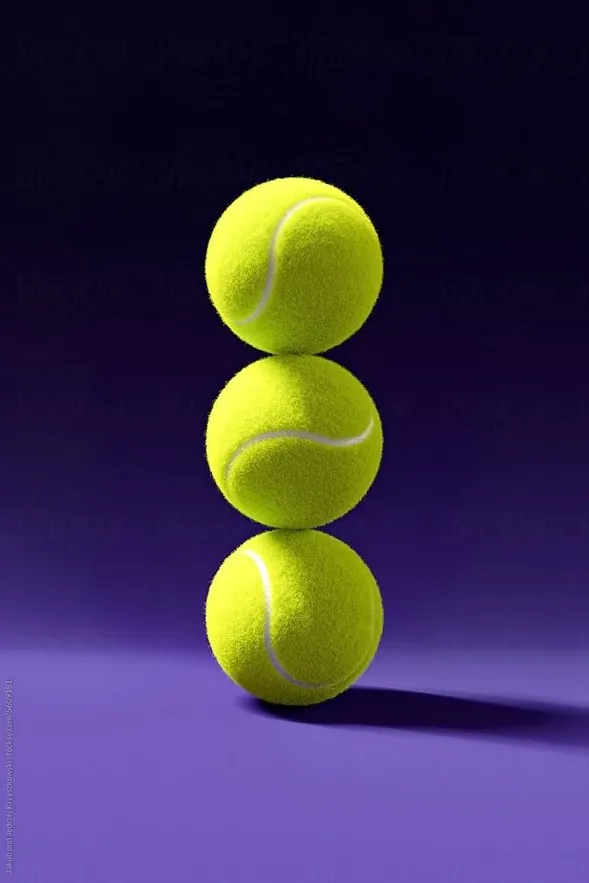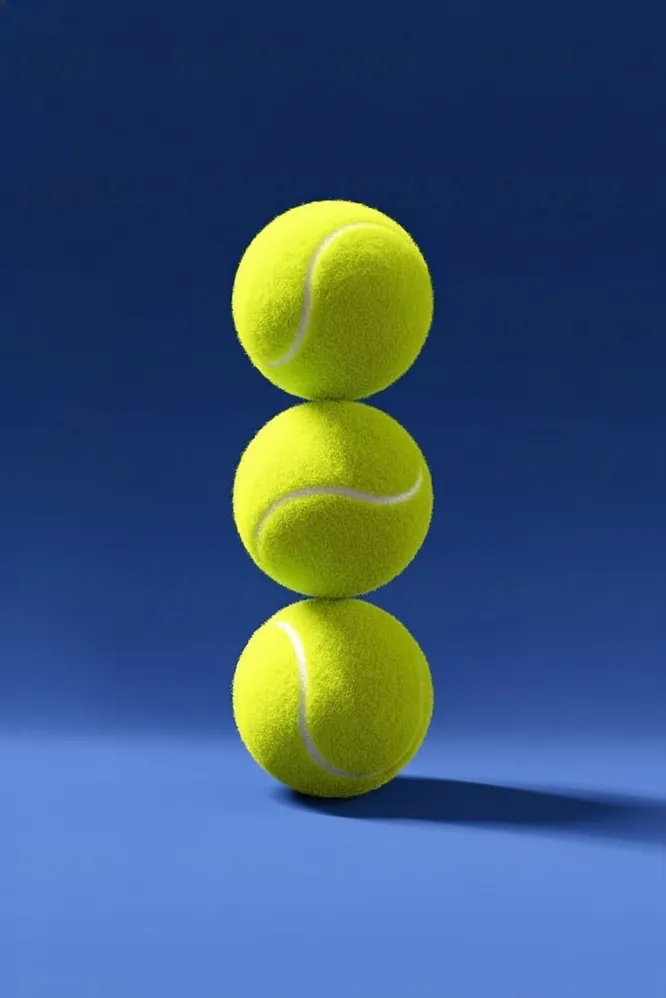Professional Photo Background Color Change Made Simple
Editimg.ai's background color changer empowers photographers, designers, marketers, and content creators to transform image backgrounds effortlessly. Our intelligent AI technology automatically detects your subject and replaces the background with any solid color you choose—white, black, blue, red, or any custom shade imaginable. Whether you're creating consistent product photography for your online store, updating profile pictures for professional platforms, or designing eye-catching marketing materials, our tool eliminates hours of manual editing. No Photoshop skills required—just upload, select your color, and download professional results that elevate your visual content across all platforms and projects.
Powerful Background Color Change Features
Discover advanced capabilities that make Editimg.ai the ultimate tool for changing photo background colors with precision, ease, and professional quality results.
One-Click Background Color Replacement
Replace any image background with solid colors instantly using our intuitive background color changer. Choose from popular presets like white, black, gray, blue, or specify custom colors using text descriptions or hex codes. Our AI automatically isolates your subject and applies the new background color with perfect edge detection, natural lighting adjustments, and realistic shadows. The result looks professionally edited without any manual selection or masking required.
Smart Subject Isolation & Edge Preservation
Our advanced AI precisely identifies and separates your subject from the original background, maintaining fine details like hair strands, fabric textures, and complex edges. The background color changer ensures clean separation between subject and new background, delivering natural-looking results without visible cutout lines, halos, or artifacts. Even challenging subjects with intricate outlines are handled flawlessly.
Flexible Color Input Options
Change background color using multiple convenient input methods. Type color names like 'white', 'navy blue', or 'light pink' for instant recognition. Use the built-in color picker to visually select your perfect shade. Enter hex color codes for exact brand color matching. Switch between text input mode and color picker mode seamlessly to find your ideal background color quickly and accurately.
Natural Lighting & Shadow Integration
Our photo background color change tool automatically adjusts lighting and shadows to make your subject blend naturally with the new background color. The AI analyzes your original image lighting conditions and recreates realistic shadows, highlights, and color temperature matching. Your subject appears naturally placed on the new background rather than artificially pasted, ensuring professional results every time.
High-Resolution Output for Any Purpose
Export images with changed background colors in high resolution suitable for any application—print, web, social media, or commercial use. Our background color changer maintains original image quality throughout processing, ensuring your final result looks sharp and professional. Download in PNG or JPEG format with customizable quality settings to match your specific project requirements perfectly.
How to Change Background Color in 3 Simple Steps
Transform your image backgrounds with professional results in minutes. No editing experience required—our intuitive background color changer makes the process effortless.
Upload Your Image
Select and upload any JPEG, PNG, or WEBP image from your device. Our background color changer supports portraits, product photos, objects, pets, and more. The AI automatically analyzes your image and identifies the subject that you want to keep while preparing to remove the existing background.
Choose Your Background Color
Select your desired background color using our flexible input options. Switch between text input mode to type color names like 'white', 'light blue', or 'soft pink', or use color picker mode to visually select from millions of colors. Enter hex codes for exact brand color matching. You can also use our background remover feature first if you need a transparent background before applying a solid color.
Generate and Download Your Image
Click the generate button and watch as our AI background color changer transforms your image in seconds. Review the result with your new background color, make adjustments if needed, then download your high-resolution photo. Use your professionally edited image immediately for any project—e-commerce, social media, marketing, or personal use.
Real-World Applications for Background Color Changer
Explore how professionals and creators across industries use our photo background color change tool to enhance their visual content and achieve better results faster.
E-commerce & Product Photography
Create consistent, professional product images with uniform white or colored backgrounds that make your products stand out. Change background color to match your brand guidelines, seasonal campaigns, or marketplace requirements. Our background color changer transforms casual product photos into marketplace-ready listings that attract buyers and increase conversions. Perfect for online stores, catalogs, Amazon listings, and product presentations.
Professional Headshots & ID Photos
Transform casual photos into professional headshots by changing background color to clean, neutral shades or corporate colors. Our AI background color changer removes distracting backgrounds from home or outdoor settings and replaces them with polished solid colors suitable for LinkedIn profiles, company directories, resumes, passport photos, or professional portfolios. Achieve studio-quality results without expensive photoshoots.
Social Media Content Creation
Make your social media posts stand out by changing photo backgrounds to vibrant colors, brand colors, or trending color schemes. Our background color changer helps influencers, content creators, and businesses create scroll-stopping visuals for Instagram, Facebook, TikTok, Pinterest, and other platforms. Match background colors to your aesthetic, seasonal themes, or campaign messages to drive engagement and grow your audience.
Marketing Materials & Brand Assets
Adapt images for different marketing campaigns by changing background colors to match brand guidelines, seasonal themes, or campaign aesthetics. Use our photo background color change tool to create cohesive visual content across advertisements, brochures, presentations, email newsletters, and landing pages. Maintain consistent brand identity by easily switching background colors to your company's color palette without expensive reshoots.
Popular Background Color Options
Get inspired by these popular background color choices. Try these colors for your images:
White Background
#FFFFFF
The most popular choice for e-commerce, product photography, and professional portraits. Clean, neutral, and marketplace-compliant.
Use Cases:
E-commerce, product photos, professional headshots, ID photos
Black Background
#000000
Dramatic and elegant, perfect for luxury products, fashion photography, and creating strong visual impact.
Use Cases:
Fashion photography, luxury products, dramatic portraits, creative projects
Light Gray Background
#E5E5E5
Professional and versatile neutral tone suitable for corporate materials, resumes, and business profiles.
Use Cases:
Corporate headshots, business materials, professional portfolios
Light Blue Background
#ADD8E6
Calm and professional, commonly used for profile pictures, passport photos, and professional documentation.
Use Cases:
Profile pictures, passport photos, corporate profiles, healthcare
Soft Pink Background
#FFB6C1
Gentle and appealing, ideal for beauty products, lifestyle content, and feminine brand aesthetics.
Use Cases:
Beauty products, lifestyle brands, social media, feminine aesthetics
Navy Blue Background
#000080
Professional and trustworthy, perfect for formal portraits, business presentations, and corporate materials.
Use Cases:
Business presentations, formal portraits, corporate materials
Beige Background
#F5F5DC
Warm and natural, excellent for lifestyle photography, fashion, and creating comfortable, welcoming visuals.
Use Cases:
Lifestyle photography, fashion, natural products, warm aesthetics
Custom Brand Colors
Your color
Match your exact brand colors by entering hex codes or describing specific shades for perfect brand consistency.
Use Cases:
Brand materials, marketing campaigns, consistent visual identity
Related Background Editing Tools
Explore complementary AI tools that work perfectly with our background color changer for complete image editing solutions and enhanced creative possibilities.
AI Background Remover
Need a transparent background instead of a solid color? Use our background remover to instantly remove backgrounds and create PNG images with transparency. Perfect for logos, product photos, and designs that need to layer over other content. Combine with our background color changer for complete background control.
Try Background Remover →AI Background Changer
Want to generate custom scenes instead of solid colors? Our background changer lets you create complex backgrounds from text prompts like 'tropical beach', 'modern office', or 'abstract gradient'. Generate any environment you can imagine to place your subject in creative, professional, or artistic settings beyond simple solid colors.
Try Background Changer →Frequently Asked Questions About Background Color Changer
Find answers to common questions about using Editimg.ai's background color change tool, from basic usage to advanced features and commercial applications.
Transform Your Images with Background Color Changer Today
Join thousands of professionals using Editimg.ai's background color changer to create stunning images. Change photo backgrounds instantly with any color you imagine and elevate your visual content in seconds.