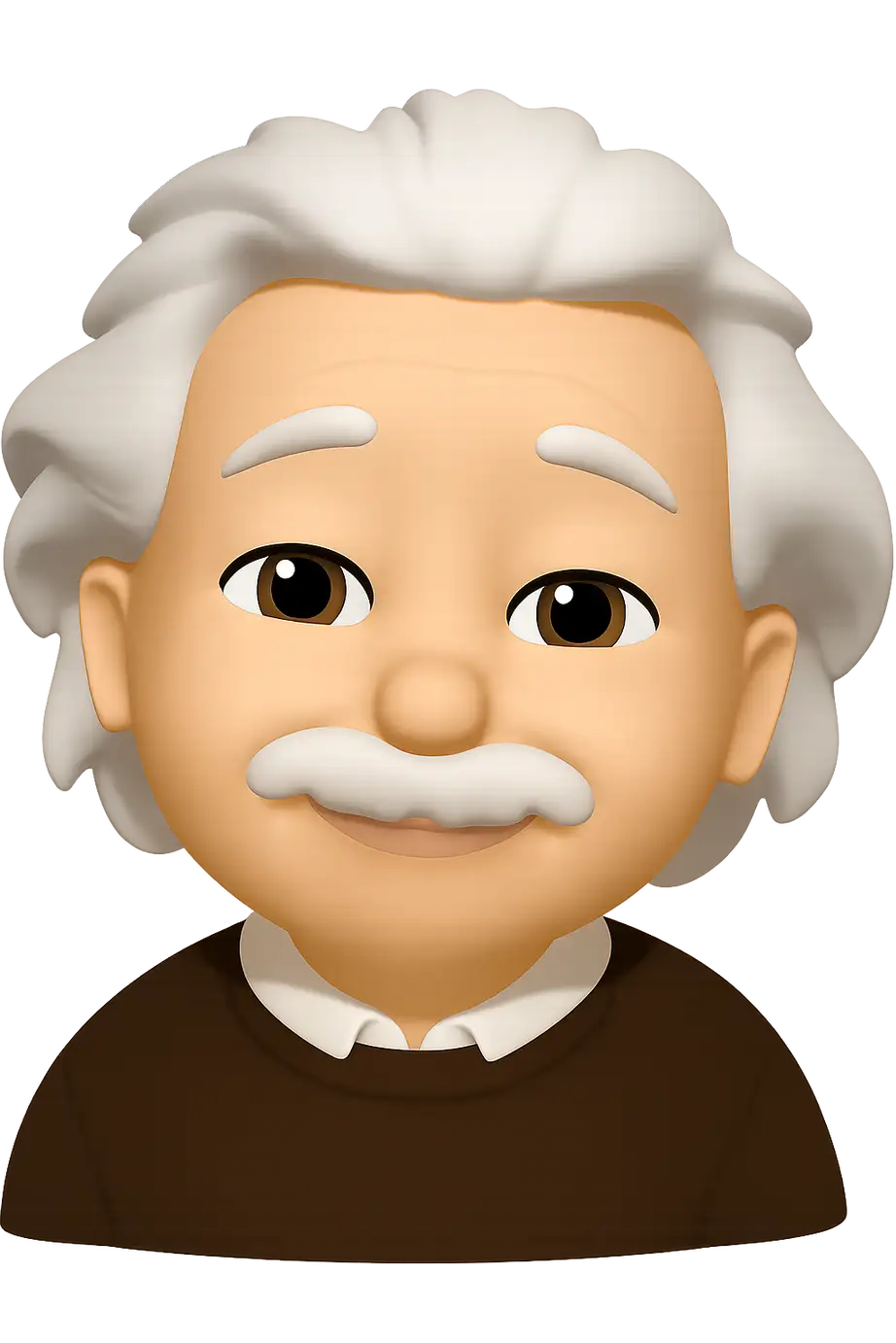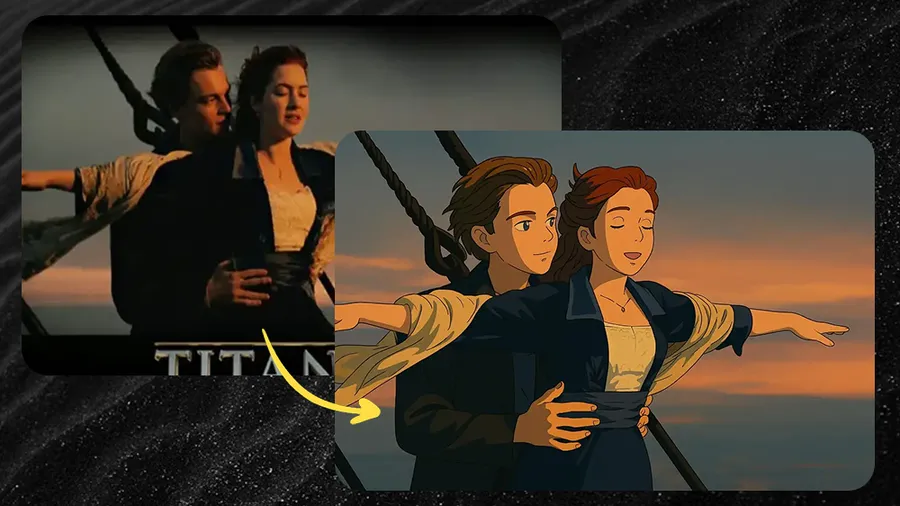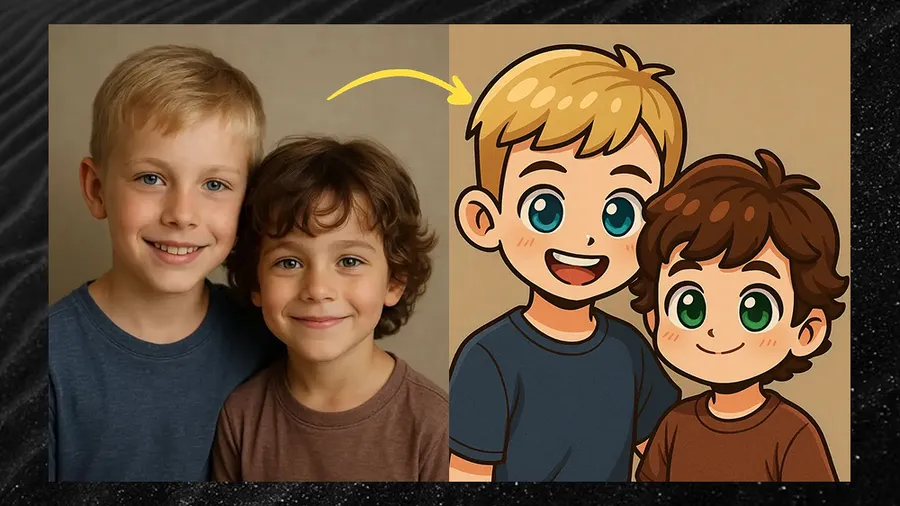Create Fortnite-Style Skins in Seconds
Editimg.ai’s Fortnite skin generator helps creators, streamers, and designers visualize Fortnite skins fast. Powered by advanced models, our AI Fortnite skin generator transforms prompts or photos into bold, stylized character art that matches Fortnite’s vibe—clean silhouettes, vibrant palettes, and clear cosmetic themes.
Fortnite Skin Generator Key Features and Advantages
Everything you need to go from idea to Fortnite skin concepts—fast. Our AI Fortnite skin generator focuses on speed, style consistency, and creator-friendly controls for reliable Fortnite-style results.



How to Use the Fortnite Skin Generator
Create a Fortnite-style skin with the Fortnite skin generator in three simple steps.
Choose a Model
Open the Fortnite skin generator and select an AI model based on speed or fidelity. Pick aspect ratio or resolution if needed.
Add Prompt or Photo
Write a clear prompt (e.g., "Storm-tech ranger in teal and black, reactive LEDs, hooded jacket") or upload a reference photo for image-to-image in the Fortnite skin generator.
Generate & Export
Click Generate. Review results, then export your favorite Fortnite skins as JPG or PNG for thumbnails and posts.
Use Cases
Ways creators use our Fortnite skin generator and AI Fortnite skin generator workflow to move faster and stand out.
Streamer Thumbnails
Generate Fortnite-style character shots for YouTube and Twitch thumbnails in a consistent visual style using the Fortnite skin generator.
Concept Pitching
Explore multiple cosmetic themes—seasonal, cyber, mythic—then pick the best directions to refine with the AI Fortnite skin generator.
Fan Art & Posts
Turn creative prompts into eye-catching, Fortnite-inspired characters for social posts with our Fortnite skin generator.
Creator Merch Mockups
Produce stylized Fortnite character art to visualize stickers, tees, and posters before production.
Outfit Variants
Try different colorways, materials, and accessories quickly without redrawing everything—directly in the Fortnite skin generator.
Team Avatars
Generate squad-themed, Fortnite-style avatars for esports rosters or communities using our AI Fortnite skin generator.
Event Promotions
Create seasonal Fortnite skin ideas (Halloween, Winterfest, summer) for campaigns and announcements.
Cosmetic Lineups
Visualize matching back blings, pickaxes, wraps, and emotes as part of a Fortnite theme.
IP Crossover Concepts
Brainstorm hypothetical Fortnite crossover skins by describing traits—keep it transformative and original.
Community Challenges
Run Fortnite skin design prompts with your audience and showcase the best AI-generated entries.
Educational Demos
Teach concept art principles like silhouettes and value grouping using instant AI feedback from the Fortnite skin generator.
Style Reference Boards
Build moodboards of Fortnite-style looks to guide illustrators and 3D artists—generated with our AI Fortnite skin generator.
Fortnite Skin Generator – Frequently Asked Questions
Answers to common questions about our Fortnite skin generator and AI Fortnite skin generator features.
Generate Your First Fortnite Skin with AI
Pick a model, describe your idea, and get instant Fortnite-style concepts. Use the Fortnite skin generator to create standout visuals for thumbnails, posts, and creative pitches.