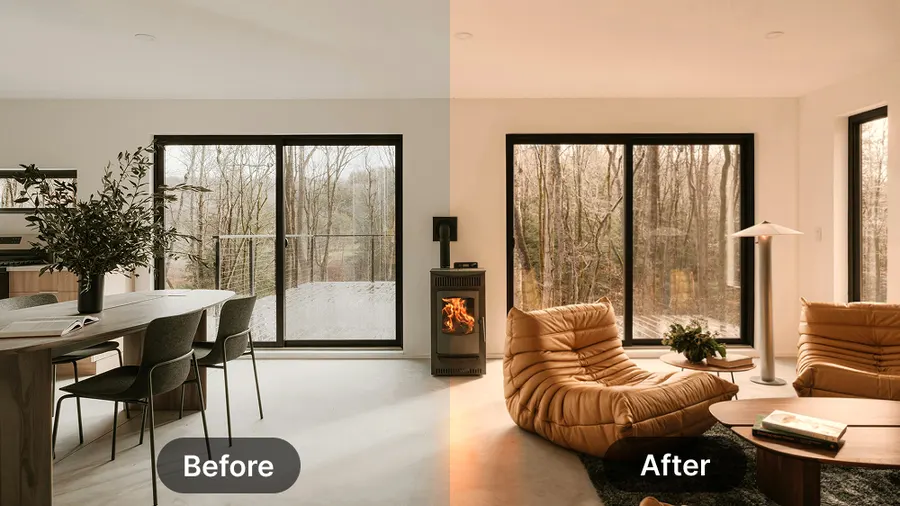Professional Image Text Editor for Effortless Edits
Editing text in images has never been easier. Whether you need to correct a spelling mistake in a promotional banner, update product information on packaging photos, or personalize text for different audiences, Editimg.ai's image text editor online makes it simple. Our AI technology analyzes your original text, understands the visual context, and seamlessly replaces it with your desired content while preserving the authentic look and feel. No need for complex photo editing software or design skills—just upload, specify the text to edit, enter your new text, and download your updated image. From quick corrections to complete text transformations, achieve professional-quality results that look naturally integrated into your images.
Powerful AI Features for Editing Text in Images
Discover advanced capabilities that make our image text editor the ultimate solution for seamless text editing in any photo or graphic.
Intelligent Text Replacement
Our AI image text editor automatically identifies existing text in your images and replaces it with your specified content. Simply tell the AI which text to change and what to replace it with—the system handles font recognition, size matching, and positioning automatically. Perfect for updating promotional materials, correcting typos in published graphics, or localizing content for different markets without recreating entire designs from scratch.
Style & Font Consistency
Maintain visual authenticity with automatic style matching that ensures edited text blends seamlessly with your original image. Our AI analyzes font characteristics, color schemes, shadows, effects, and text orientation to generate replacement text that looks naturally integrated. Whether working with bold headlines, elegant scripts, or technical annotations, the edited text maintains consistency with the surrounding design elements for professional, believable results.
Context-Aware Text Integration
Advanced AI understands the visual context around text elements, preserving backgrounds, textures, lighting, and perspective when making edits. The image text editor online intelligently adapts new text to match curved surfaces, angled perspectives, or complex backgrounds, ensuring edited content appears as if it was part of the original photograph or design. This context awareness delivers natural-looking results across diverse image types and compositions.
Multi-Language Text Editing Support
Edit text in images across multiple languages and character sets with ease. Our AI image text editor handles English, Chinese, Japanese, Arabic, Cyrillic, and numerous other writing systems, making it ideal for international marketing campaigns, multilingual product packaging, or localized content creation. Transform text while respecting language-specific typography and formatting conventions for authentic global appeal.
Preserve Image Quality & Resolution
Edit text without compromising your image quality or resolution. Our AI image text editor maintains the original image clarity, sharpness, and detail while seamlessly integrating the new text. Whether you're working with high-resolution marketing materials, product photography, or social media graphics, the edited result preserves professional quality suitable for print, web, and digital displays across all platforms.
How to Edit Text in Image - 3 Simple Steps
Transform text within your images in minutes using our intuitive AI image text editor. No design experience or technical knowledge required.
Upload Your Image
Select and upload the image containing text you want to edit. Our image text editor supports JPEG, PNG, and WEBP formats. The AI automatically analyzes your image to detect text elements and understand the visual context, preparing for seamless text replacement that maintains the original design aesthetic.
Specify Original and New Text
Enter the original text you want to replace in the first field, then type your desired new text in the second field. Be specific about which text to change—for example, 'Original Text: Summer Sale' and 'New Text: Winter Sale'. The AI uses your instructions to precisely locate and replace the specified text while preserving surrounding design elements.
Generate and Download
Click the generate button and watch our AI edit text in your image within seconds. Review the result to ensure the edited text meets your expectations. If satisfied, download your updated image in high resolution, ready for immediate use in marketing campaigns, social media, e-commerce listings, or any other application. Generate multiple variations if needed.
Real-World Applications for Image Text Editing
Discover how professionals across industries leverage our AI image text editor to streamline workflows, correct errors quickly, and adapt visual content efficiently.
Marketing Campaign Updates
Quickly update promotional graphics, advertisements, and campaign materials when messaging changes, pricing updates, or deadline modifications occur. Instead of requesting new designs or recreating graphics from scratch, simply edit text in image files to reflect current information. Perfect for email marketing banners, social media ads, landing page graphics, and display advertising that requires frequent updates or last-minute changes.
Product Photography Enhancement
Correct text on product packaging, update version numbers, or localize product information directly within existing product photos. E-commerce sellers and brands can edit text in product images to fix errors discovered after photoshoots, update seasonal messaging, or create region-specific versions without expensive reshoots. Maintain product photo quality while ensuring all visible text is accurate and relevant for your target audience.
Error Correction & Typo Fixes
Instantly fix embarrassing typos, spelling mistakes, or incorrect information in published images without recreating entire designs. Whether it's a presentation slide screenshot, an infographic with an error, or a social media graphic with a mistake, our image text editor allows quick corrections that save reputation and time. Especially valuable when original design files are unavailable or when urgent fixes are needed for already-published content.
Content Localization & Translation
Adapt visual content for international markets by replacing text with translated versions while maintaining original design aesthetics. Marketing teams can efficiently localize promotional materials, instructional graphics, infographics, and branded content for different regions and languages. The AI image text editor preserves visual hierarchy, design balance, and brand consistency while making linguistic adaptations that resonate with local audiences.
Frequently Asked Questions About Editing Text in Images
Find answers to common questions about using Editimg.ai's AI-powered image text editor, from functionality to commercial usage and best practices.
Start Editing Text in Your Images Today
Join thousands of marketers, designers, and businesses using Editimg.ai's AI image text editor to update content quickly, fix errors instantly, and create variations effortlessly. Edit text in images online with professional results in seconds.