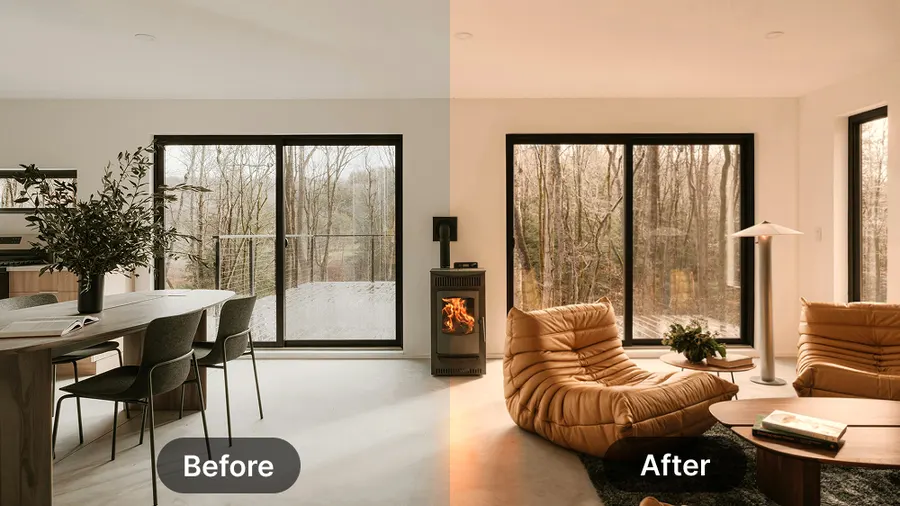Remove People from Photo with AI
Say goodbye to photobombers and unwanted people in your precious photos. Editimg.ai's AI-powered tool makes it incredibly simple to remove people from photo backgrounds, creating clean, professional-looking images without any trace of unwanted subjects. Our intelligent AI analyzes your image, identifies people you want to remove, and seamlessly fills in the background with realistic textures and patterns that match your photo perfectly.
Powerful Features to Remove People from Photos
Discover why Editimg.ai is the best AI tool to remove unwanted people from photo backgrounds with precision and natural results.
One-Click People Removal
Remove people from photo instantly with a single click. Our intuitive AI remove people from photo tool automatically detects all human figures in your image, allowing you to select which ones to remove with just a tap. No manual selection, no complex masking, no tedious editing—just effortless point-and-click simplicity. Perfect for users of all skill levels who want professional results without professional software.
Intelligent Background Reconstruction
Our AI doesn't just delete people—it intelligently reconstructs what should be behind them. When you remove unwanted people from photo, the tool analyzes surrounding textures, patterns, colors, and structures to seamlessly fill the empty space with realistic background content. Grass remains grass, pavements stay consistent, architectural details continue naturally, and landscapes flow smoothly. The result looks completely natural, as if the person was never there.
Remove Multiple People at Once
Need to remove several people from the same photo? No problem. Our remove people from photo AI tool can handle multiple subjects simultaneously. Remove crowds from tourist attractions, eliminate multiple photobombers from event photos, or clear out groups of strangers from your travel images—all in one processing session. Save time and achieve clean, people-free photos faster.
Preserve Photo Quality & Details
When you remove people from background of photo, every other detail remains crisp and clear. Our advanced AI ensures that removing unwanted people doesn't degrade your image quality. Colors stay vibrant, sharpness is maintained, lighting remains consistent, and important subjects in your photo stay perfectly intact. Download high-resolution images suitable for printing, professional use, or social media sharing.
Perfect for All Photo Types
Whether you're working with travel photography, real estate images, event photos, landscape shots, or personal pictures, our tool adapts to any scenario. Remove people from photo in urban settings, natural landscapes, indoor venues, crowded tourist spots, architectural shots, or any environment. The AI understands different contexts and backgrounds, delivering contextually appropriate results every time.
How to Remove People from Photo in 3 Simple Steps
Transform your photos into clean, professional images by removing unwanted people in just three easy steps.
Upload Your Photo
Select and upload the photo containing unwanted people from your device. Our AI remove people from photo tool supports JPEG, PNG, and WEBP formats. Works perfectly with travel photos, event images, real estate photography, landscape shots, and any photos where you want to remove people from background.
Select People to Remove (AI Auto-Detection)
Our intelligent AI automatically detects all people in your photo and highlights them for easy selection. Simply click on the individuals you want to remove—you can select one person or multiple people at once. The AI identifies each person accurately, making the selection process fast and effortless.
Generate and Download Your Clean Photo
Click the generate button and watch as AI removes unwanted people from photo seamlessly. Within seconds, your image is transformed with those people completely removed and the background naturally reconstructed. Download your cleaned, professional-looking photo in high resolution and share it anywhere.
Perfect Situations to Remove People from Photos
Explore the many ways our remove people from photo AI tool solves common photography challenges across different scenarios.
Travel & Tourism Photography
Capture iconic landmarks and tourist destinations without the crowds. Remove unwanted people from photo of famous monuments, scenic viewpoints, museums, beaches, and popular attractions. Turn busy tourist photos into pristine, magazine-worthy images that showcase destinations beautifully. Perfect for travel bloggers, tourism professionals, vacation memories, and anyone wanting clean travel photos without strangers in the frame.
Event & Wedding Photography
Clean up event photos by removing unwanted guests, photobombers, or people in the background who shouldn't be there. Remove people from photo in wedding shots, corporate events, parties, conferences, and special occasions to create polished, professional memories. Help clients get the perfect photos they desire without distracting background figures ruining special moments.
Landscape & Nature Photography
Capture pristine natural landscapes without hikers, tourists, or other people disrupting the scene. Remove unwanted people from photo in national parks, hiking trails, scenic overlooks, beaches, forests, and natural wonders. Create pure nature photography that showcases the environment's beauty without human presence, perfect for nature portfolios, environmental projects, and artistic landscape work.
Social Media & Personal Photos
Create perfect social media content by removing strangers, ex-partners, or unwanted individuals from your personal photos. Use our AI remove people from photo tool to clean up Instagram posts, Facebook memories, profile pictures, and other social content. Get photos you're proud to share without the distraction of people you don't want in your images.
Frequently Asked Questions About Removing People from Photos
Find answers to common questions about using Editimg.ai's AI tool to remove unwanted people from photo backgrounds.
Start Removing Unwanted People from Your Photos Today
Transform your photos into clean, professional images free from photobombers and strangers. Experience the power of AI to remove people from photo effortlessly with Editimg.ai. Get pristine, distraction-free photos in seconds.