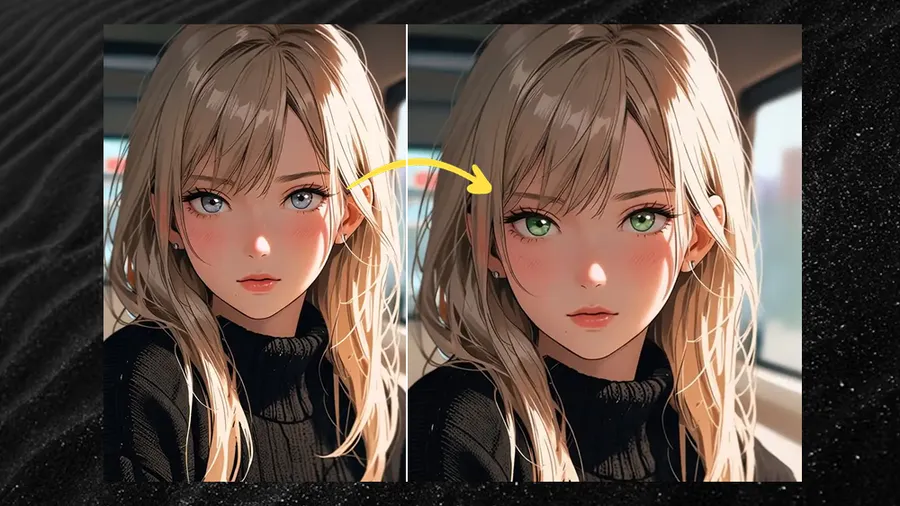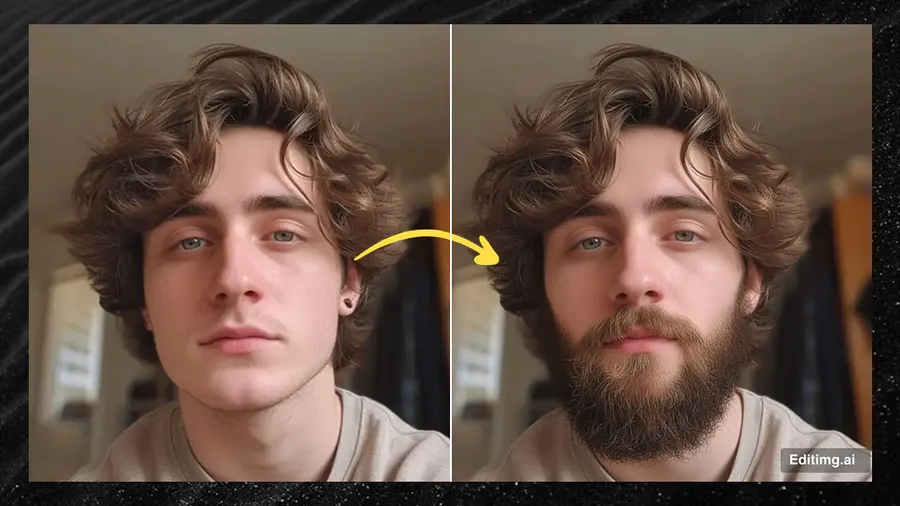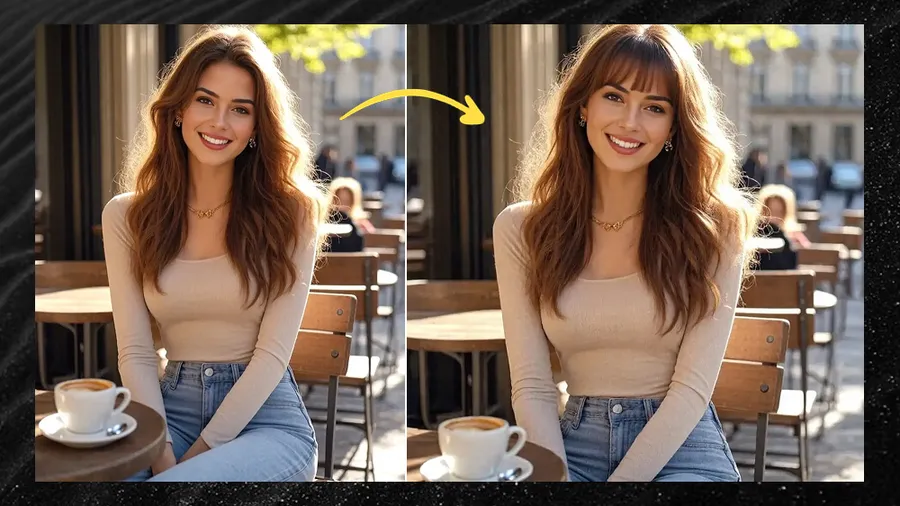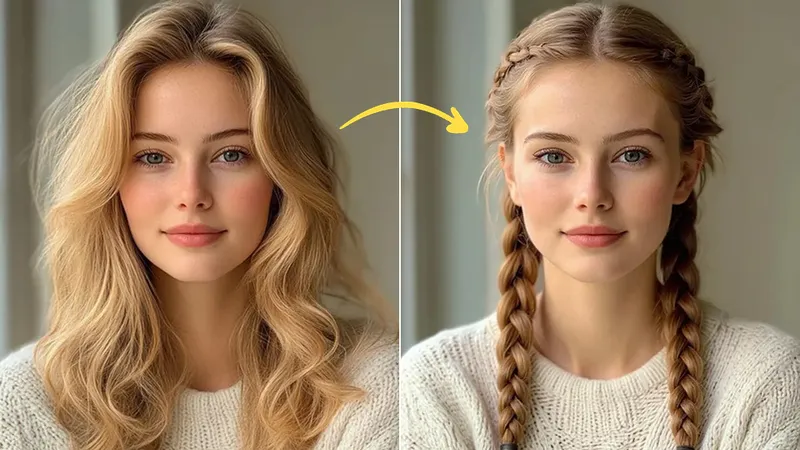Revolutionary AI Skin Color Changer Technology
Editimg.ai's skin color changer represents the cutting edge of AI-powered photo editing technology, designed to transform and customize skin tones with unprecedented precision and naturalness. Our advanced AI skin color changer utilizes sophisticated machine learning algorithms to detect, analyze, and modify skin tones while preserving the authentic texture, lighting, and facial features that make portraits look realistic. Whether you're a professional photographer seeking to correct lighting issues, a marketer creating diverse campaign materials, or a creative individual experimenting with different looks, our skin color changer delivers professional-grade results that maintain the natural beauty and character of your subjects. The tool intelligently handles various skin tones, from the lightest to the darkest, ensuring that every transformation looks authentic and seamless. With our skin color changer, you can easily adjust skin tones for better lighting consistency, create diverse representation in marketing materials, or simply experiment with different aesthetic looks while maintaining the highest quality standards.
Advanced Skin Color Changer Features
Discover the sophisticated capabilities that make our AI skin color changer the ultimate choice for professional skin tone editing with natural, high-quality results.
Intelligent Skin Detection and Analysis
Our skin color changer uses advanced AI algorithms to accurately detect and analyze skin areas in your photos, ensuring precise targeting of skin tones while avoiding hair, clothing, and background elements. The system understands complex facial structures, lighting variations, and skin texture patterns to deliver natural-looking transformations that maintain the authentic character of your subjects.


Natural Blending with Facial Features
The skin color changer preserves natural shadows, highlights, and facial contours while adjusting skin tones, ensuring that transformations look realistic and maintain the three-dimensional appearance of faces. Our AI technology carefully blends new skin tones with existing facial features, maintaining the natural depth and dimension that makes portraits look authentic and professional.


Multi-Tone Skin Color Adjustment
Transform skin tones across the entire spectrum, from lightening dark skin to darkening light skin, or completely changing skin color while maintaining natural texture and lighting. Our skin color changer handles complex skin tone variations, including freckles, birthmarks, and natural skin variations, ensuring that every adjustment looks natural and maintains the subject's unique characteristics.


Professional-Grade Quality Output
Generate high-resolution, print-quality images with our skin color changer that maintains exceptional detail preservation and color accuracy. The tool produces professional-grade results suitable for commercial use, marketing materials, and high-end photography projects, ensuring that your edited images meet the highest industry standards.


How to Use Our Skin Color Changer
Transform skin tones in your photos in just three simple steps with our intuitive skin color changer interface
Upload Your Image
Select and upload the photo you want to edit using our skin color changer. The tool works best with clear, well-lit portrait photos where skin areas are clearly visible. Our AI will automatically detect and analyze skin regions in your image to prepare for precise skin tone adjustments.
Describe Target Skin Tone
Enter a precise skin tone description (e.g., 'warm medium tan with golden undertone'). The tool computes and displays distances to several reference skin tones to help you choose or validate the closest match, with real-time preview updates.
Download Your Enhanced Image
Once you're satisfied with the skin tone adjustment, click download to save your high-quality edited image. Our skin color changer preserves the original image quality while delivering professional-grade results that you can use immediately for any project or purpose.
What You Can Create with Skin Color Changer
Explore diverse applications of our skin color changer across photography, marketing, creative projects, and professional workflows
Professional Photography Enhancement
Photographers can correct lighting inconsistencies, adjust skin tones for better color harmony, and achieve desired aesthetic effects without reshooting. Our skin color changer helps create consistent skin tones across photo sessions, correct overexposed or underexposed skin areas, and enhance overall portrait quality while maintaining natural-looking results.
Marketing and Advertising Campaigns
Create diverse and inclusive marketing materials by adjusting skin tones to represent different demographics and target audiences. Marketers can use our skin color changer to adapt existing campaign images for different markets, ensure brand consistency across diverse models, and create inclusive advertising that resonates with broader audiences.
Fashion and Beauty Industry
Fashion brands and beauty companies can showcase products on different skin tones, create diverse lookbooks, and demonstrate how products work across various skin types. Our skin color changer enables beauty brands to show makeup effects on different skin tones and fashion brands to present clothing on diverse models without additional photoshoots.
Creative Art and Design Projects
Artists and designers can experiment with different skin tones for character design, digital art, and creative projects. Our skin color changer allows for artistic exploration of skin tone variations, creating unique character designs, and developing diverse visual concepts for games, animations, and digital artwork.
Social Media Content Creation
Content creators and influencers can experiment with different looks and styles using our skin color changer, creating engaging social media content that showcases various aesthetic approaches. The tool enables creators to maintain visual consistency across their content while exploring different creative directions and styles.
Educational and Training Materials
Educational institutions and training organizations can create diverse visual materials that represent different populations and demographics. Our skin color changer helps create inclusive educational content, training materials, and presentations that reflect the diversity of students and participants in various programs.
Skin Color Changer Frequently Asked Questions
Find comprehensive answers to common questions about our skin color changer and learn how to achieve the best skin tone editing results
Transform Your Photos with AI Skin Color Changer
Experience the power of professional-grade skin tone editing with our advanced AI skin color changer. Create natural, high-quality transformations that enhance your photos while maintaining authenticity. Start editing your images today!