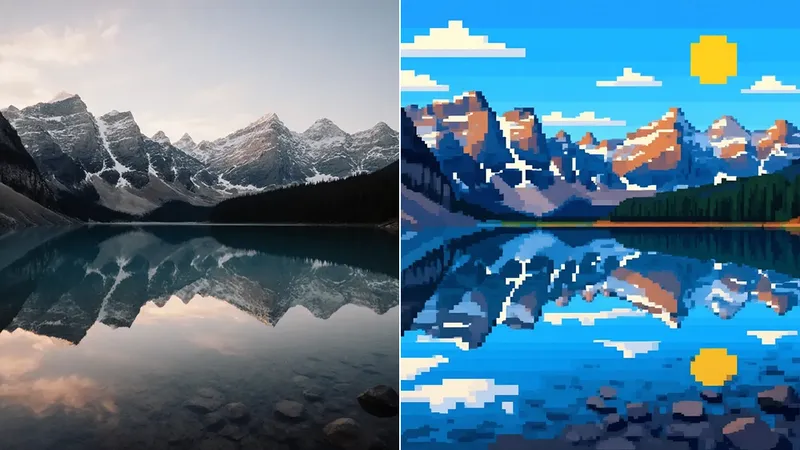Flux Krea
Create ultra‑realistic AI images with Flux Krea, the FLUX.1‑Krea model optimized to eliminate that “AI feel” and deliver rich, natural visuals.
Core Features & Advantages of Flux Krea
Discover the unique strengths of Flux Krea that deliver unmatched realism, flexibility, and efficiency.



How to Use Flux Krea
Get started fast: input prompt or image, click generate, then preview and share realistic AI images powered by Flux Krea.
Input prompt & optionally upload reference image
Type your description into the prompt box (e.g. “sunset over mountains with warm light”) and, if you like, upload a reference image to guide style, composition or color. Flux Krea supports prompt + image input via the FLUX.1 Kontext architecture for editing or style transfer ease.
Choose Flux Krea and click Generate
Select the FLUX.1‑Krea [dev] model from the Flux options in Krea Image tool, then click Generate. The model combines prompt and reference image inputs to produce ultra-realistic results in seconds.
Preview, refine or share your creation
Instant preview appears alongside generation. Review the image, use in‑context edits (masking or modify prompt), or share/download the final visual.
Flux Krea AI Image Gallery
Explore a collection of Flux Krea AI images generated on Editimg, showcasing the model's ability to produce realistic, natural-looking visuals.




An Amish buggy traveling through a picturesque countryside. The landscape features rolling hills, fenced pastures with grazing cows, and patches of wildflowers.

Tiny paper origami kingdom, a river flowing through a lush valley, bright saturated image, a fox to the left, deer to the right, birds in the sky, bushes and tress all around

Photo of two people having a tea party in a lush garden
Creative AI Generation
Frequently asked questions about Flux Krea
Answers to common questions from users generating Flux Krea images on Editimg.
Ready to Try Flux Krea?
Start creating with the Flux Krea AI Image Generator on Editimg — ultra‑realistic images with intuitive controls await.