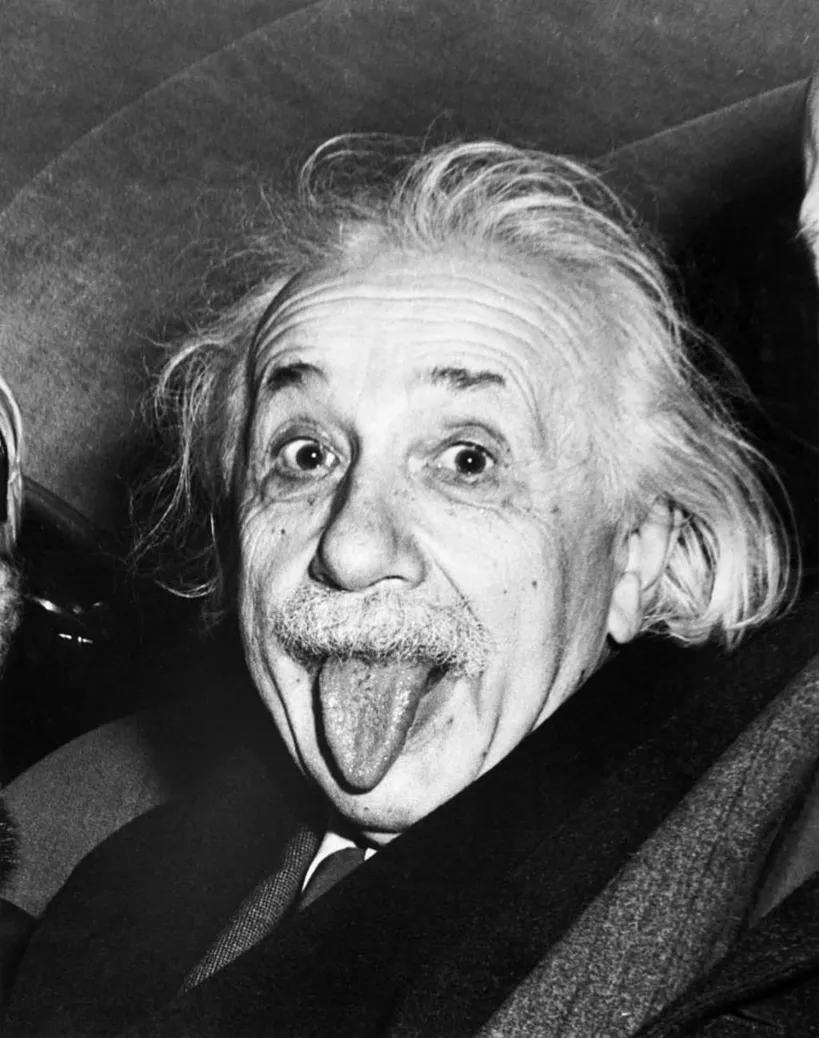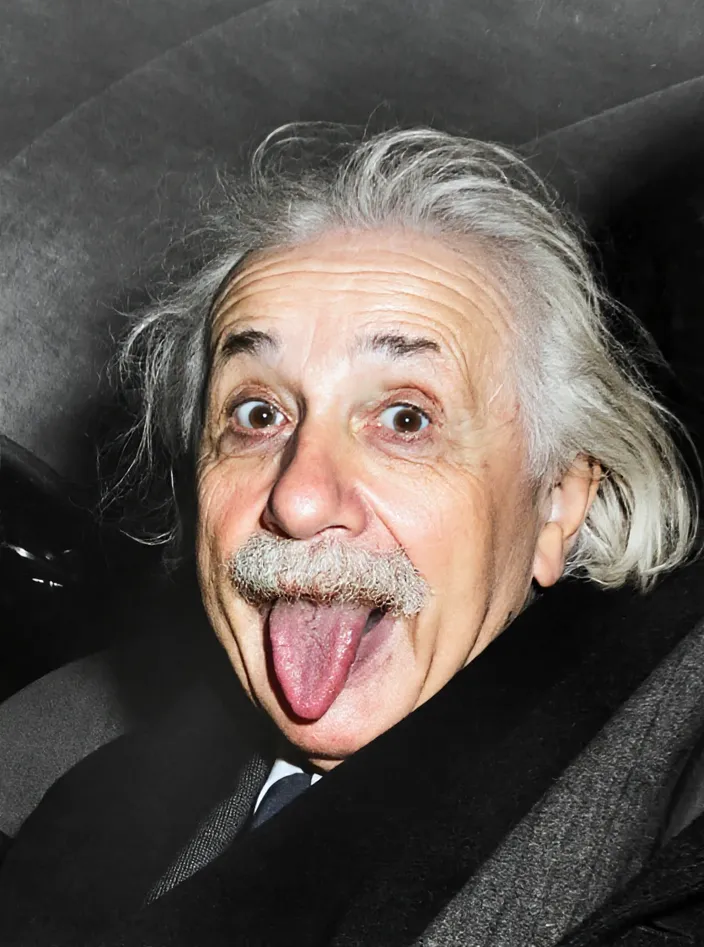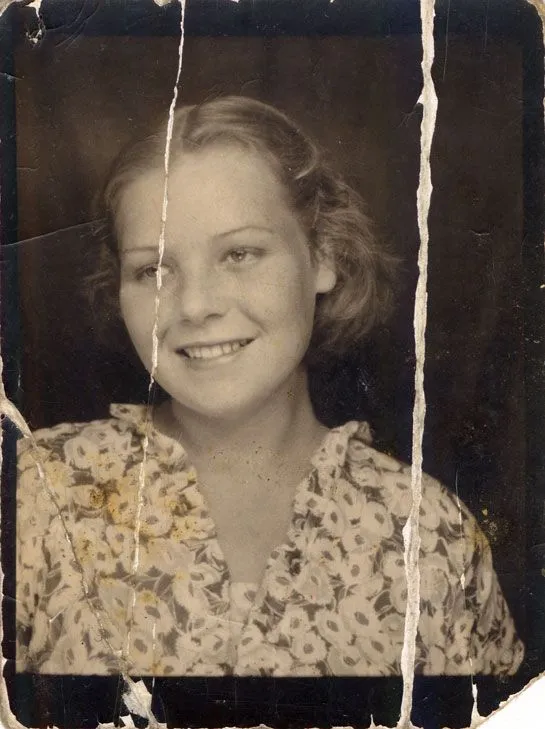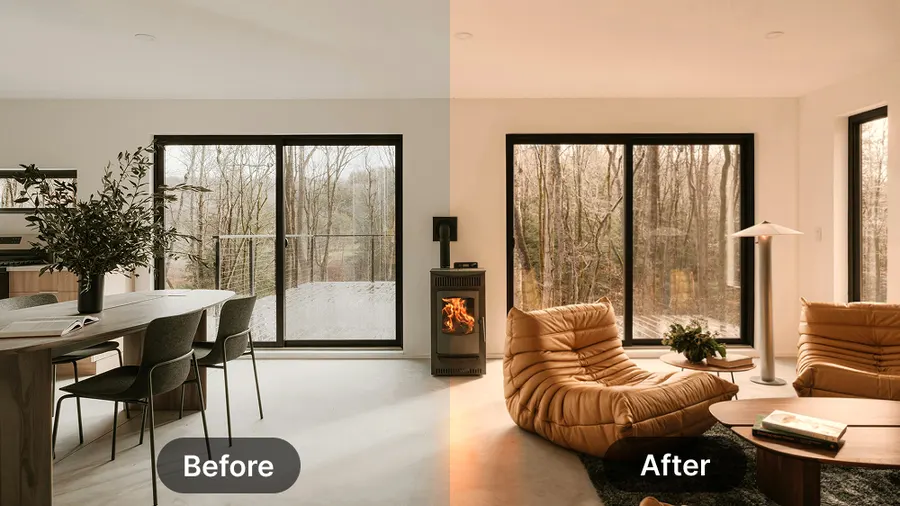Bring Your Memories Back to Life
Old photographs carry the legacy of our past — precious moments, family history, and priceless emotions. Over time, they fade, crack, or get physically damaged. With our intuitive AI tool, you can now restore photos online, fix damages, and even colorize them in just a few clicks. No design skills required, just pure photo recovery power.
Smart Features to Restore Any Photo
AI-driven tools designed to handle a range of photo restoration tasks, ensuring every memory is treated with care.
How to Restore a Photo Online
Fix scratches, recover images, and colorize them in three simple steps.
Upload Your Photo
Choose an old or damaged photo from your device and upload it to the tool.
Let AI Work Its Magic
AI will analyze your image and automatically apply repairs, colorization, and enhancements.
Download and Share
Preview the restored photo, download it in high resolution, and share it with loved ones.
Before & After: Restored Photos That Tell a Story
See real transformations — from scratched, black-and-white memories to vivid, restored treasures.
Loved by Families, Genealogists, and Creators
Don't just take our word for it. Here’s how our users are bringing their history to life.
I had a box of my grandparents' photos that were in terrible shape. This tool let me restore damaged photos I thought were unsalvageable. Seeing my grandfather in color for the first time brought tears to my eyes. An absolutely essential tool for any historian.
Family Genealogist
As a creator, I often use vintage images. This tool is a game-changer. The ability to restore a photo's quality and colorize it online saves me hours of manual work in Photoshop. The results are consistently impressive and a core part of my workflow now.
Content Creator
I'm not tech-savvy at all, but I wanted to fix an old, torn photo of my mother for her birthday. I was able to restore the photo perfectly in less than a minute. It was so easy! She was overjoyed with the gift. Thank you!
Mom & Memory Keeper
Photo Restoration FAQ
Answers to common questions about how to restore photos online.
Restore Your Photo Now
Don’t let time fade your precious memories. Upload your photo and see the magic in seconds.